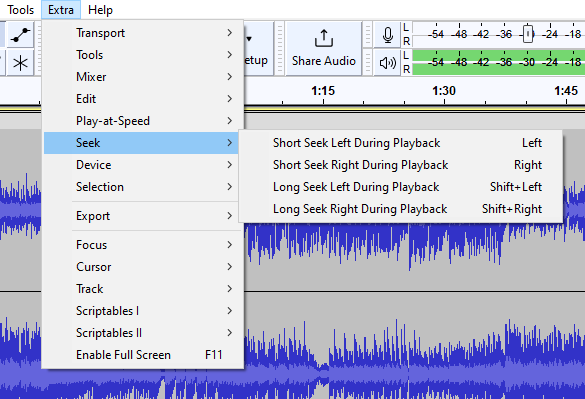Extra Menu: Seek
From Audacity Development Manual
The Extra > Seek menu provides menu equivalents for the short and long seek commands.
These commands skip the playback cursor backwards (left) or forwards (right) by a short or long period of time. You can change the length of the default short or long period to be skipped at "Seek Time when playing" in the Playback Preferences.
|
You cannot seek backwards to left of the current position of the playback cursor. |
Short Seek Left During Playback Left
Moves play head left by 1 second.
Short Seek Right During Playback Right
Moves play head right by 1 second.
Long Seek Left During Playback Shift + Left
Moves play head left by 15 seconds.
Long Seek Right During Playback Shift + Right
Moves play head right by 15 seconds.