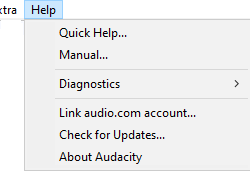Help Menu
- It also includes a submenu for diagnostic commands.
Quick Help
The "Getting Started" section of our Manual - quick information, which will be displayed in your browser, on how to play, record and edit audio, and export to an audio file like MP3 or WAV.
Manual
Takes you to the main sections of our Manual, displayed in your browser:
- Tutorials
- Using Audacity - fundamental concepts of working with digital audio
- Reference - all the menus, buttons and controls
- Miscellaneous - including Glossary and Frequently Asked Questions
Audacity Support
Takes you to the Audacity Support site, where you can find instructions and tutorials on the use of Audacity.
Diagnostics
The Diagnostics submenu has a set of tools to aid diagnosing problems in Audacity.
Link audio.com account
The Link audio.com account submenu enables you to link your audio.com account.
You can create and audio.com to enable to easily share audio with others via the Share Audio toolbar.
Check for Updates
This will display a dialog telling you whether a newer version of Audacity is available for download.
If a new version is available you can use the button to download the new version.
About Audacity
Displays the "About Audacity" dialog, containing tabs for:
- Audacity version information, credits and list of libraries used in Audacity
- Build information for the current build, including file format support, enabled libraries and features and the source code commit number that the build was made from
- GPL v2 License.