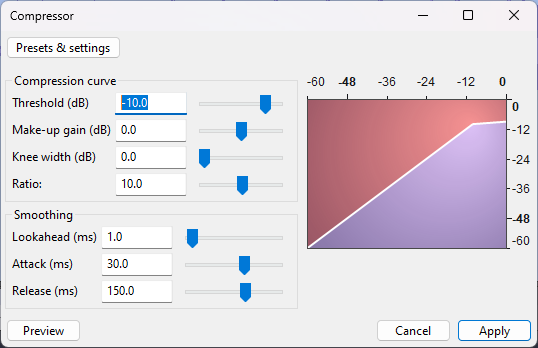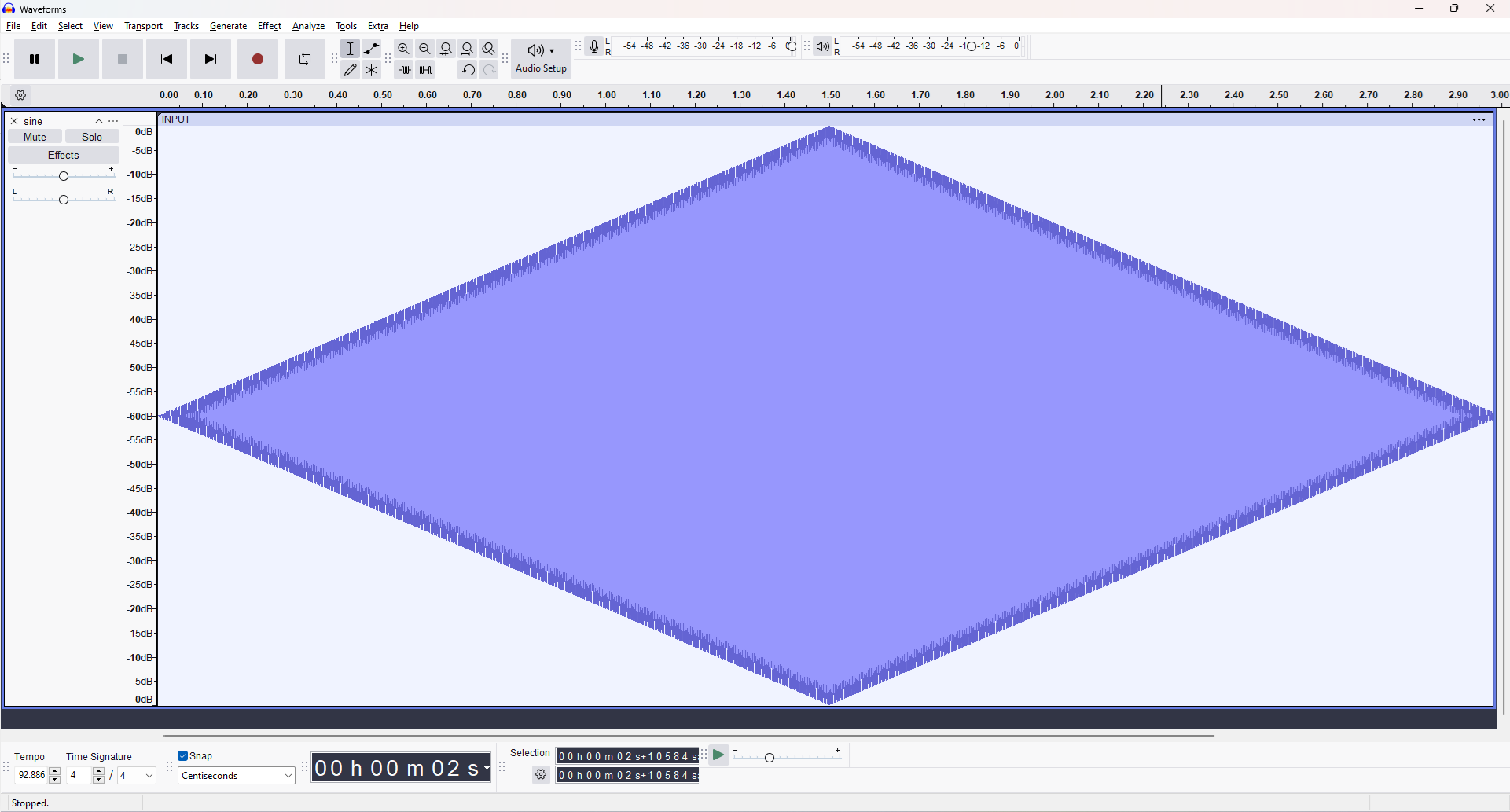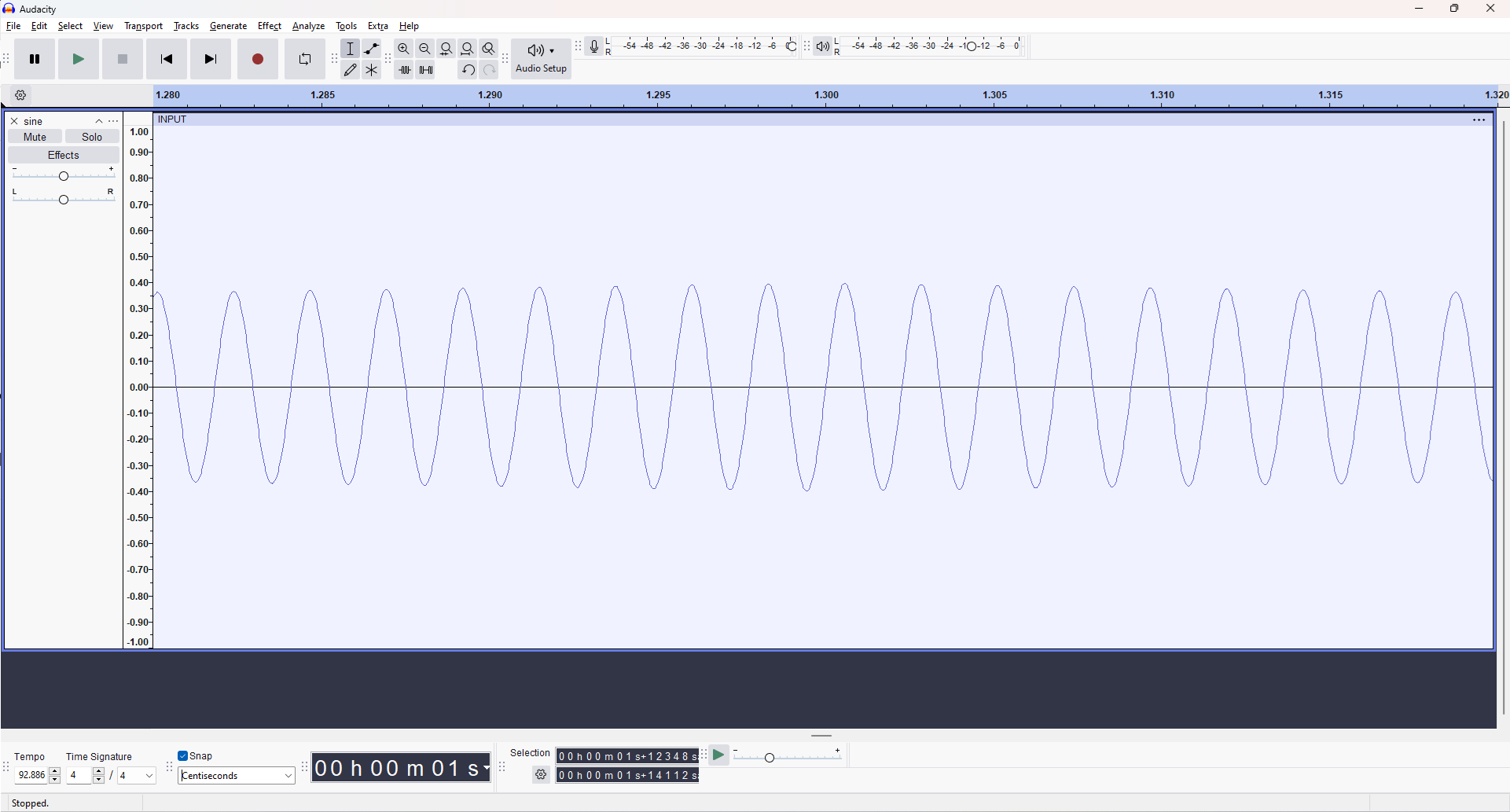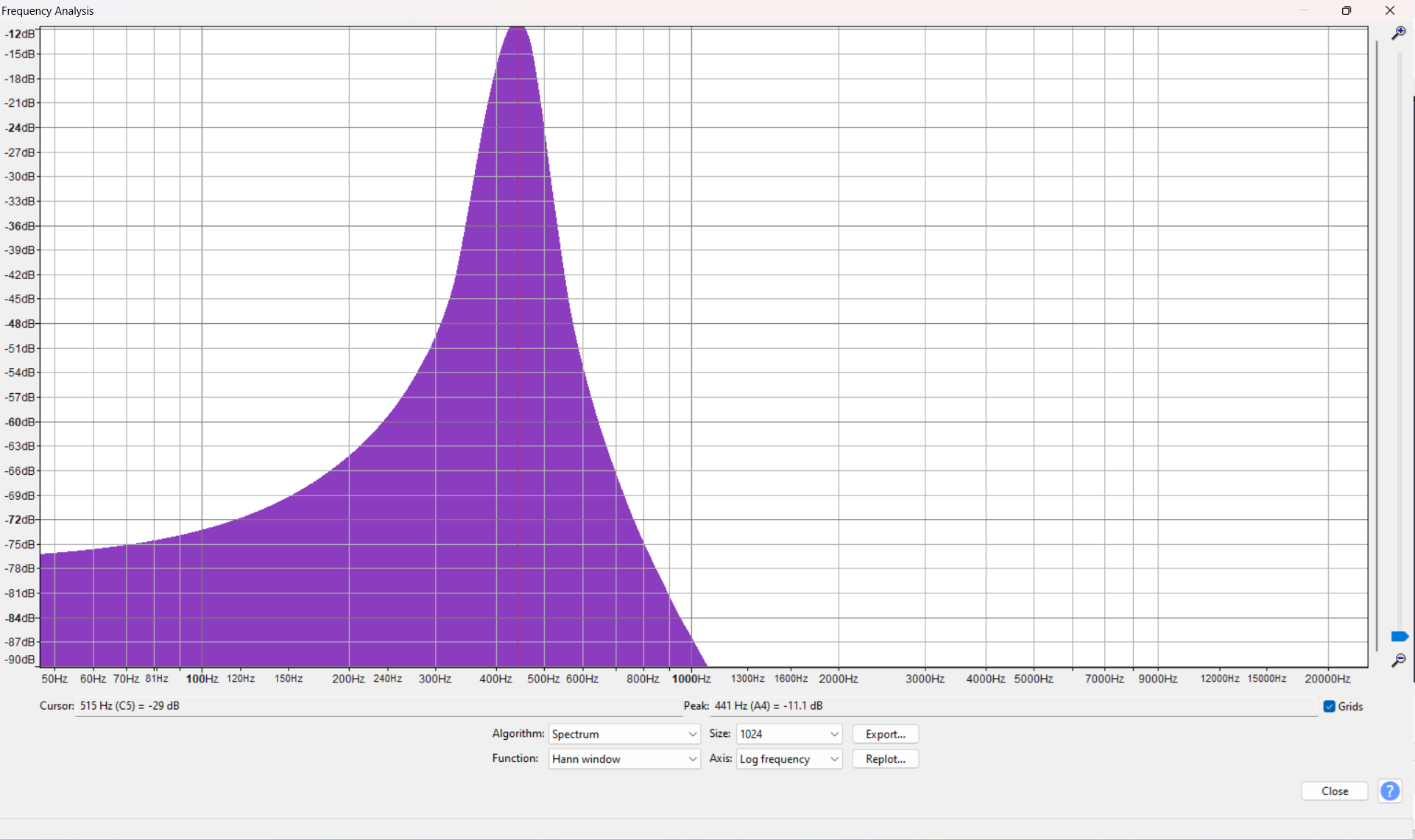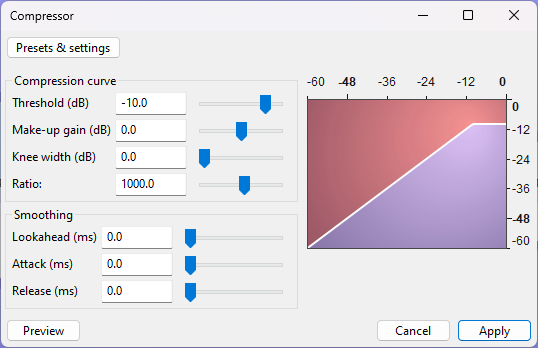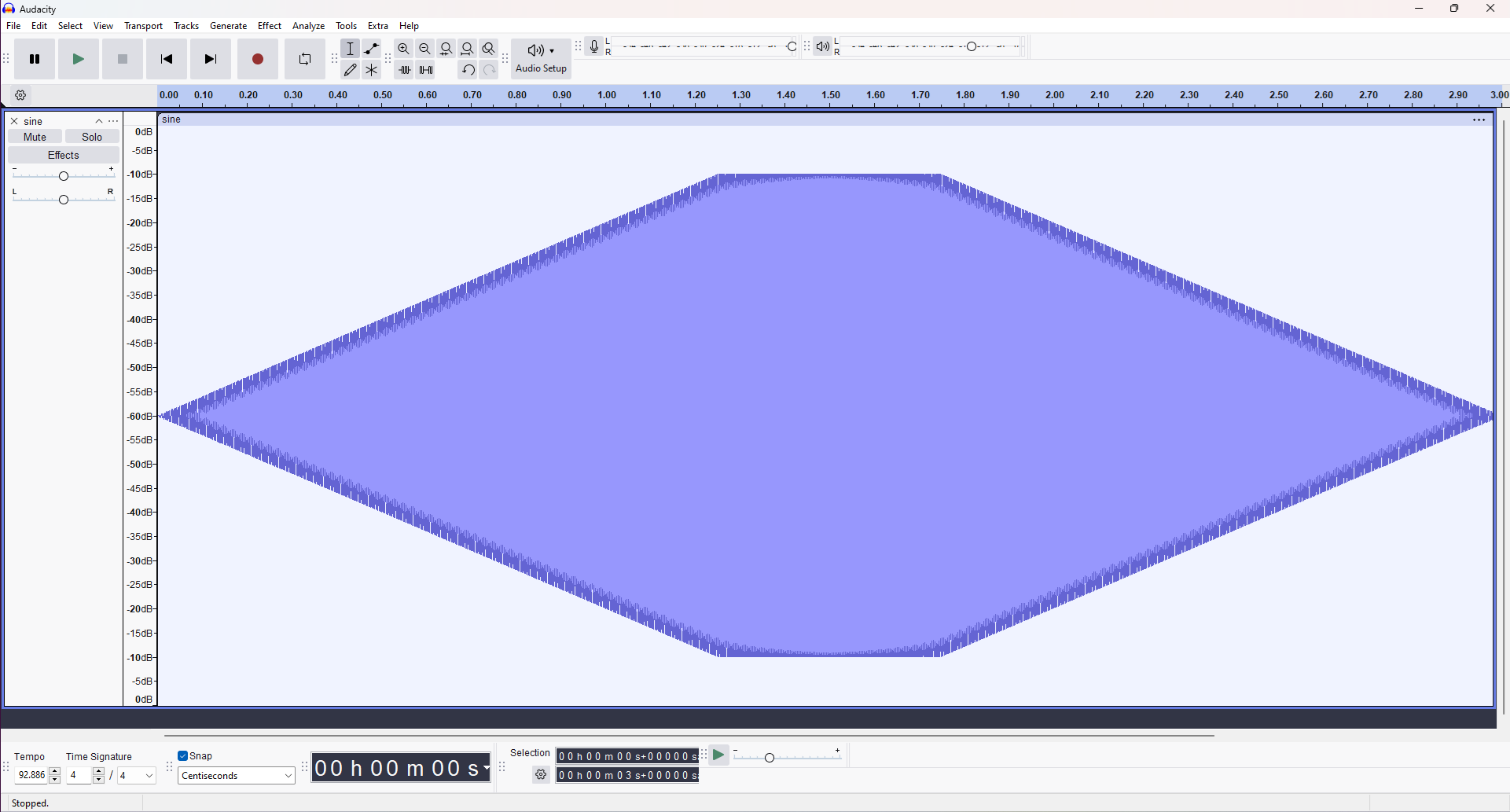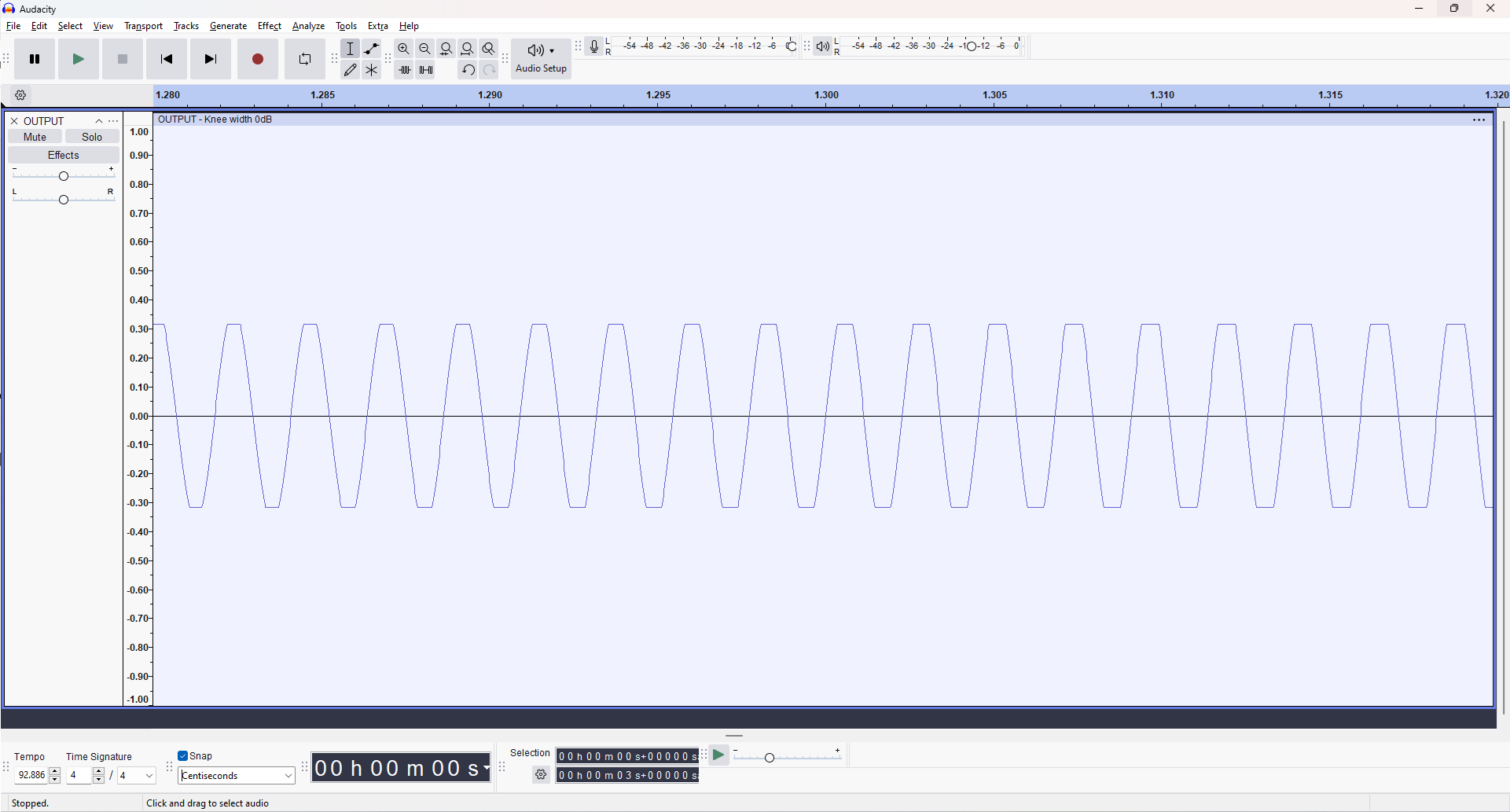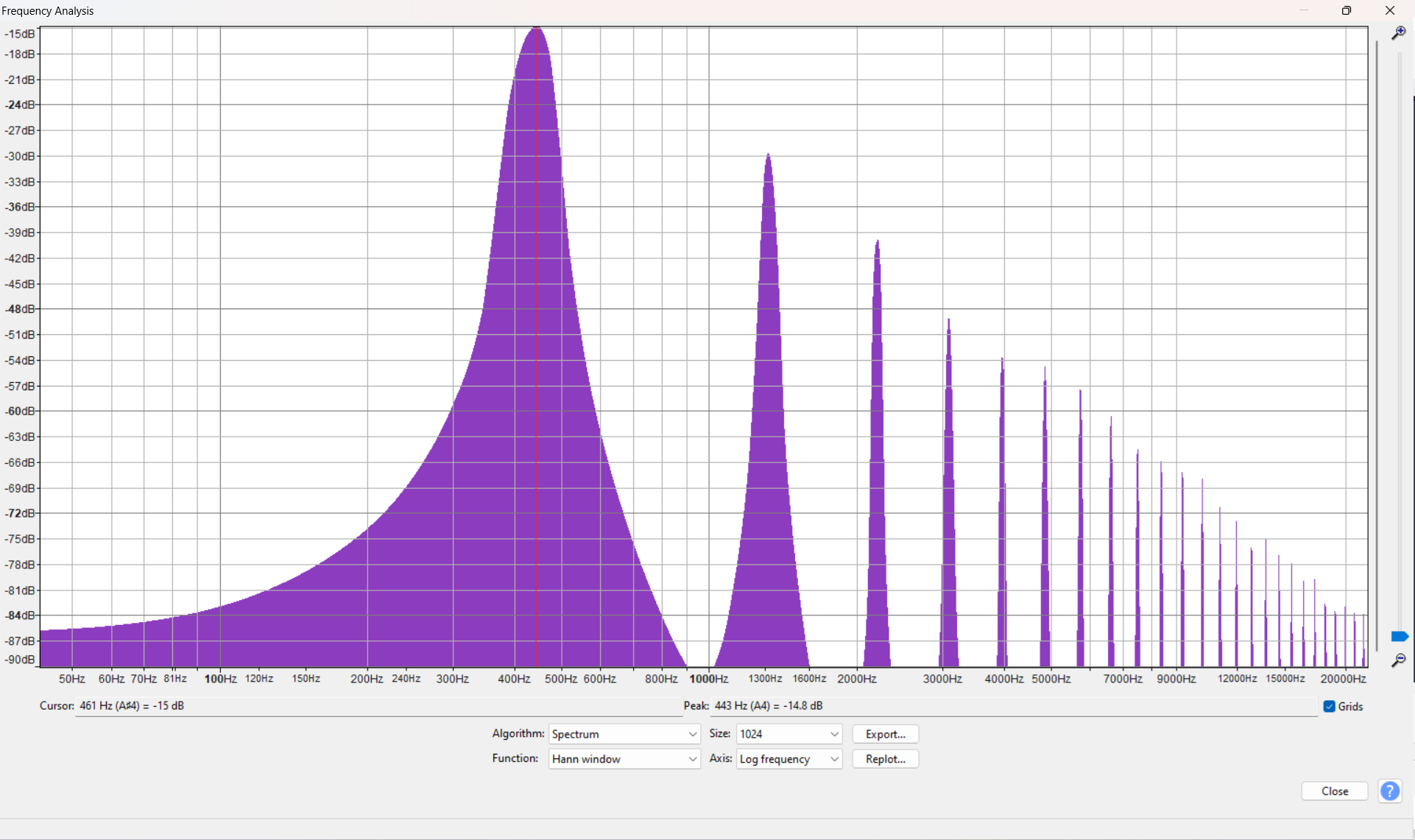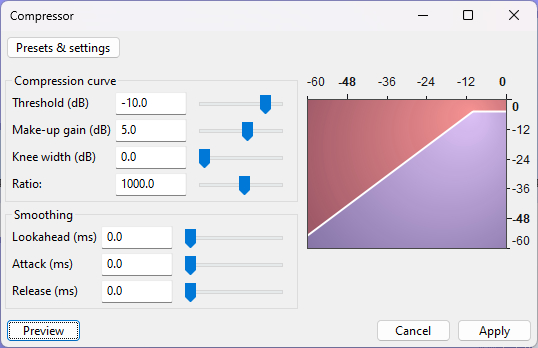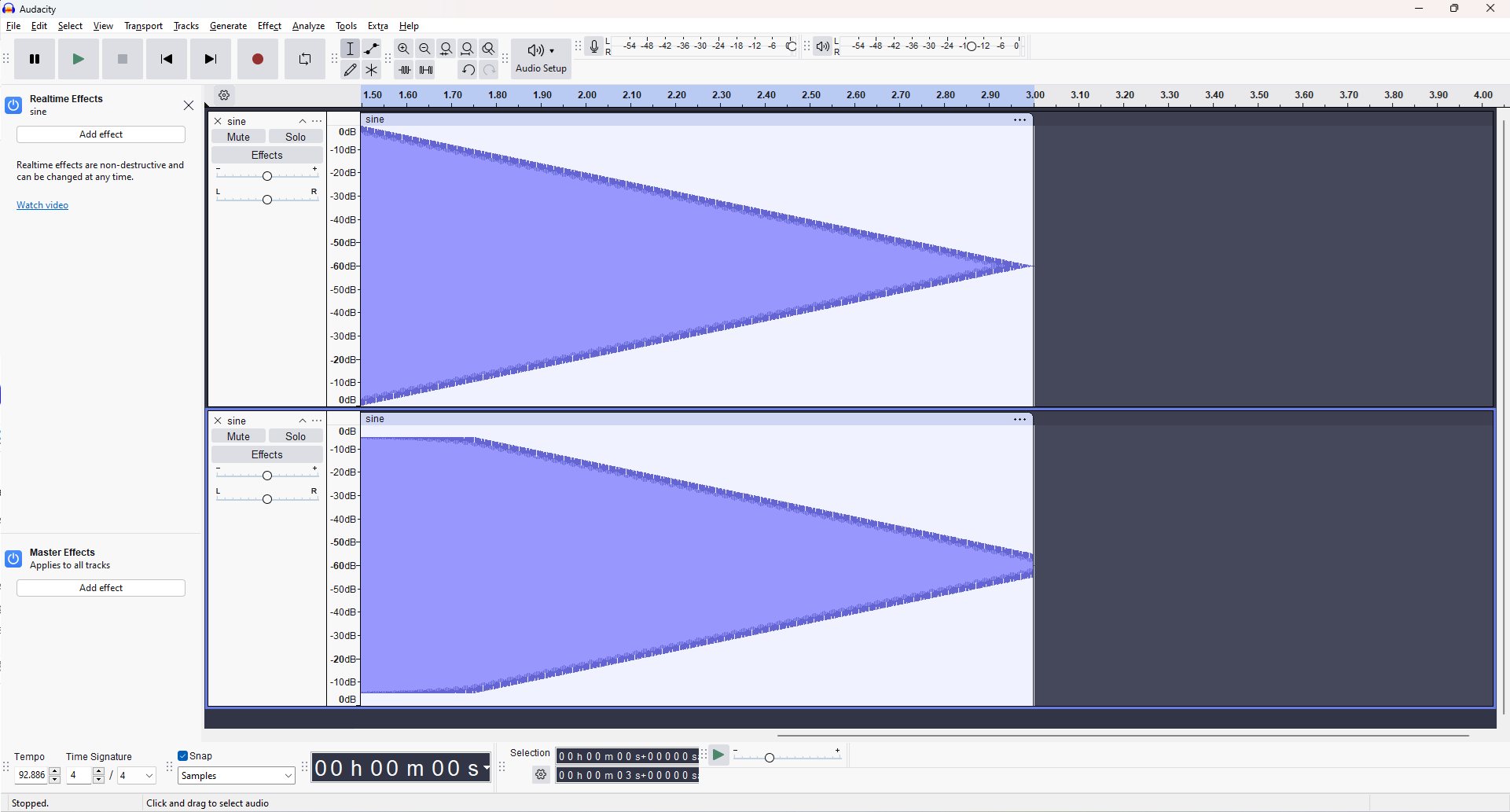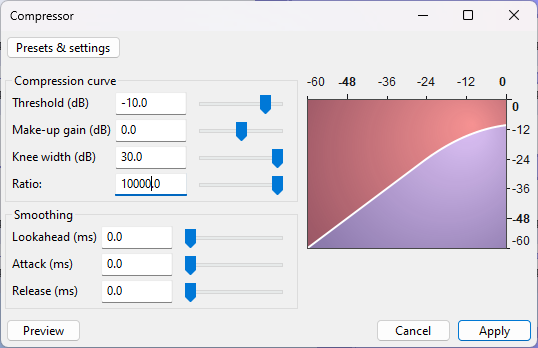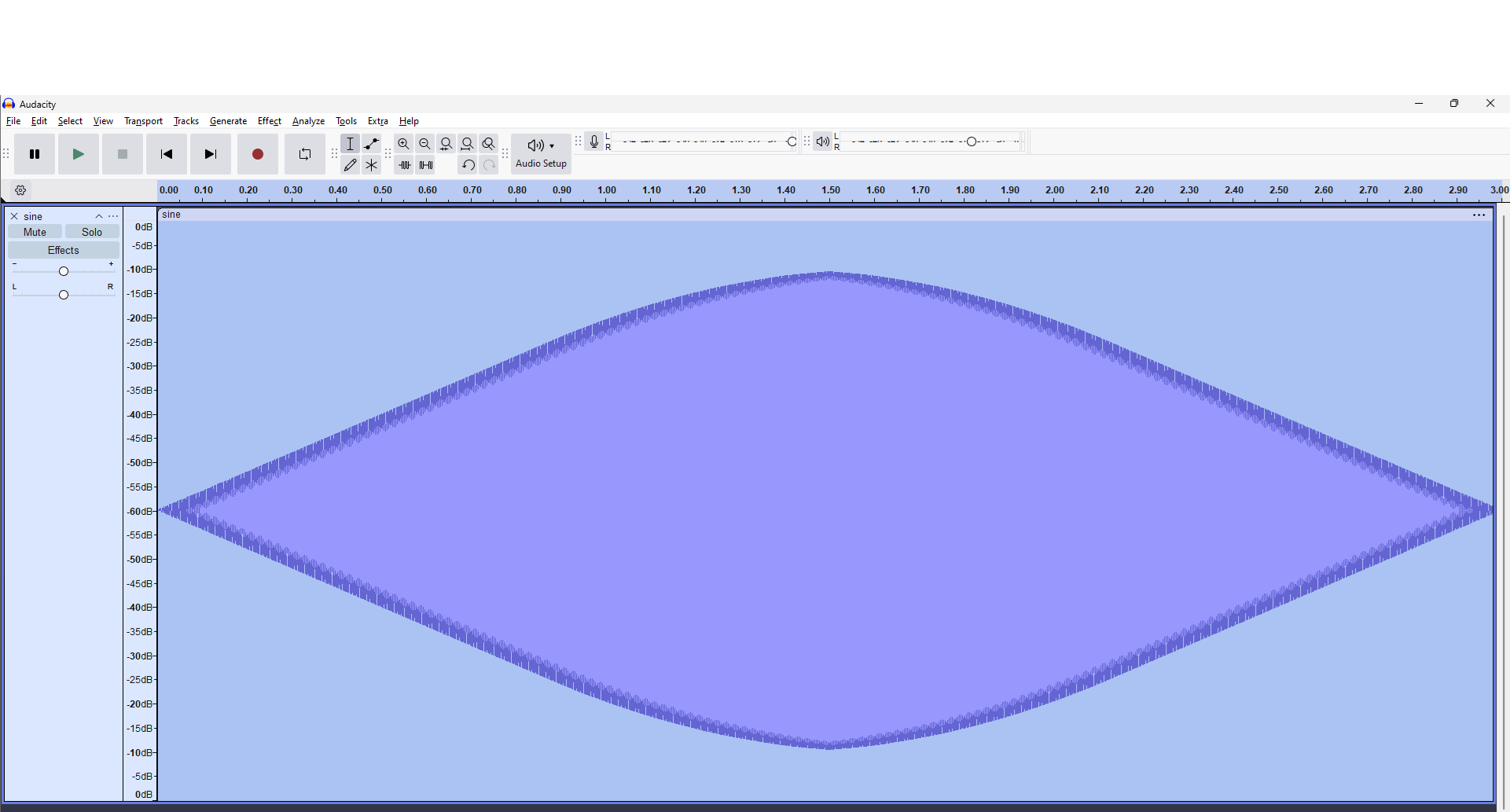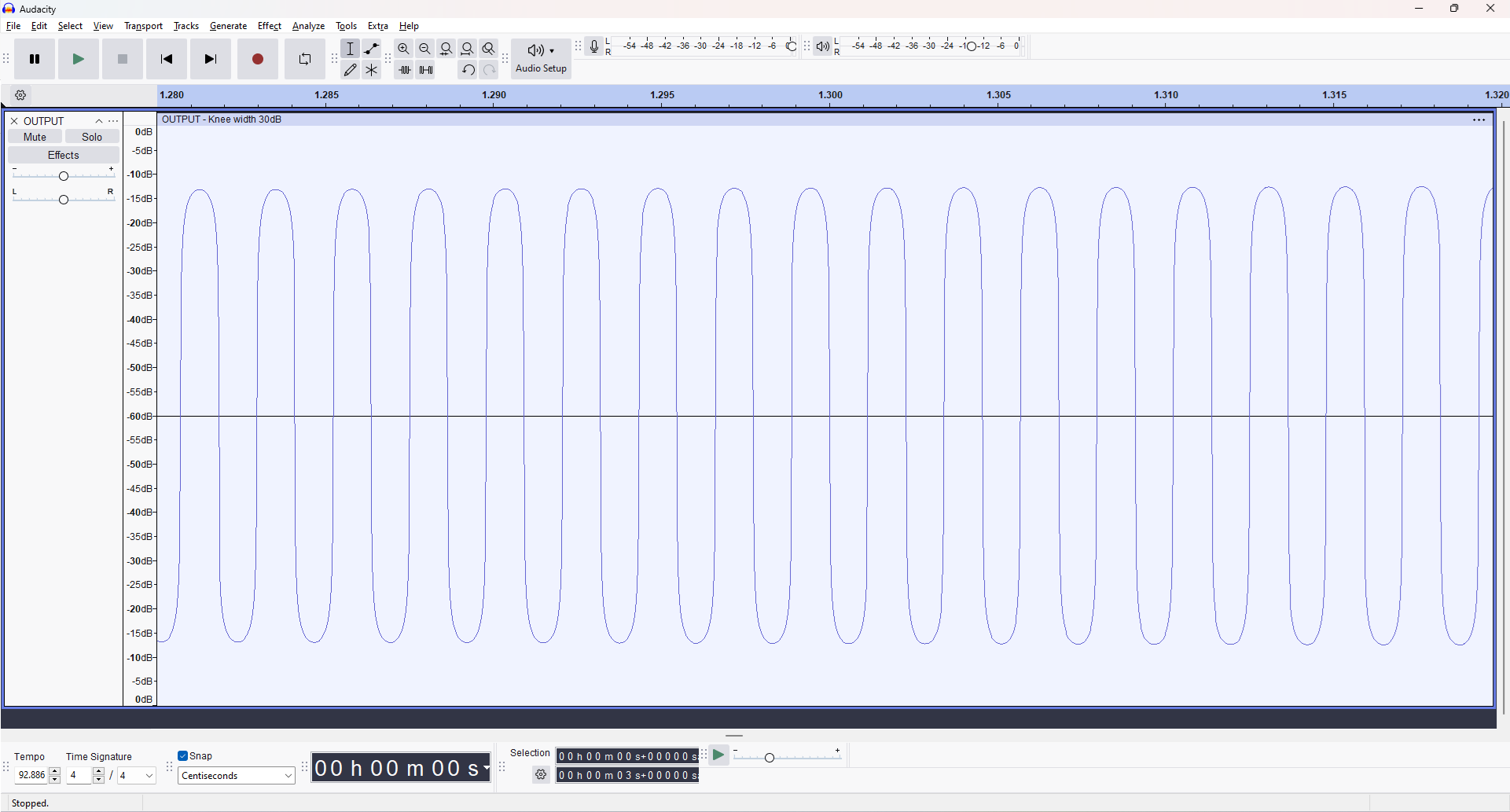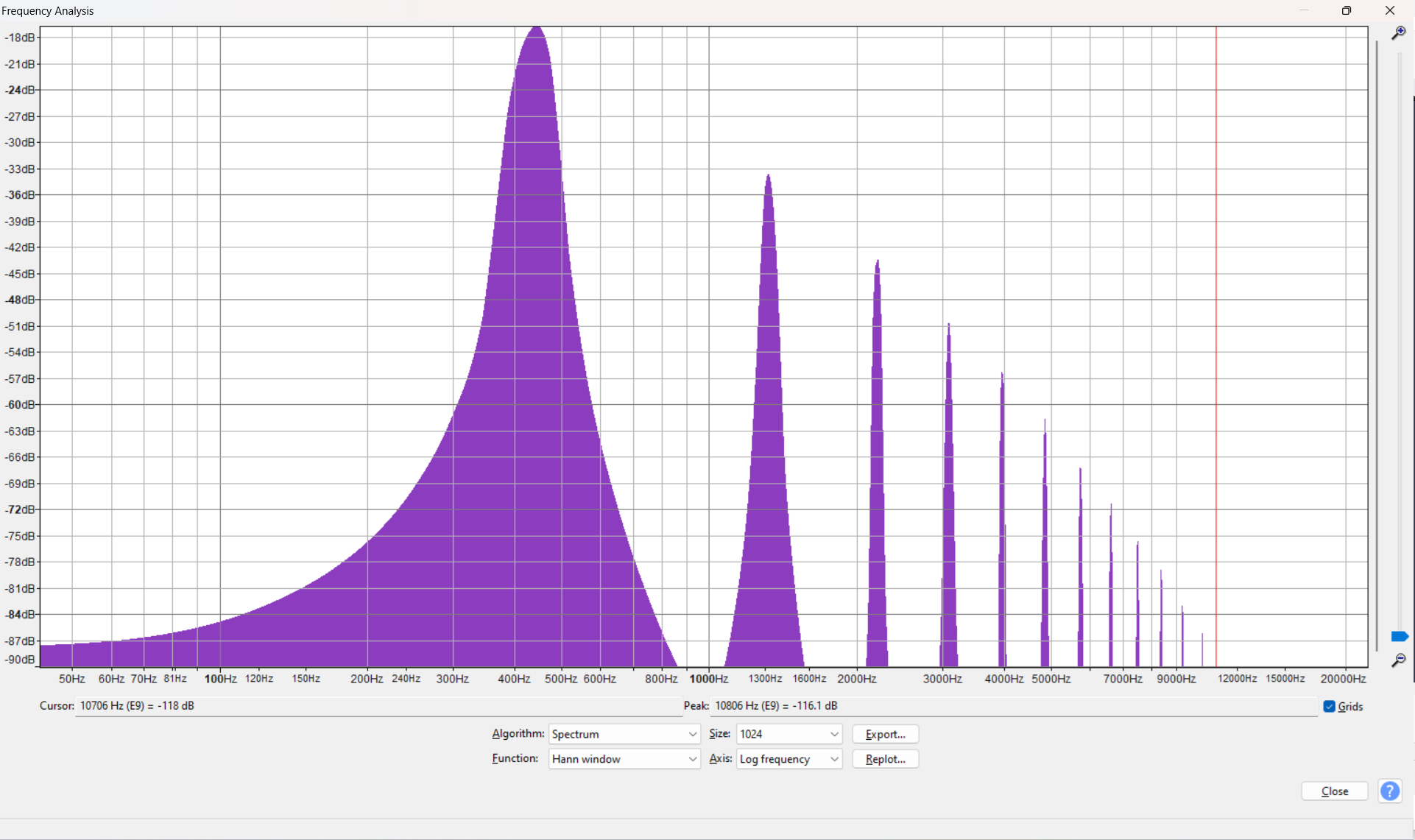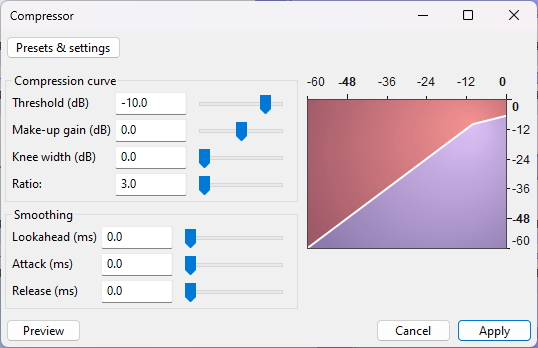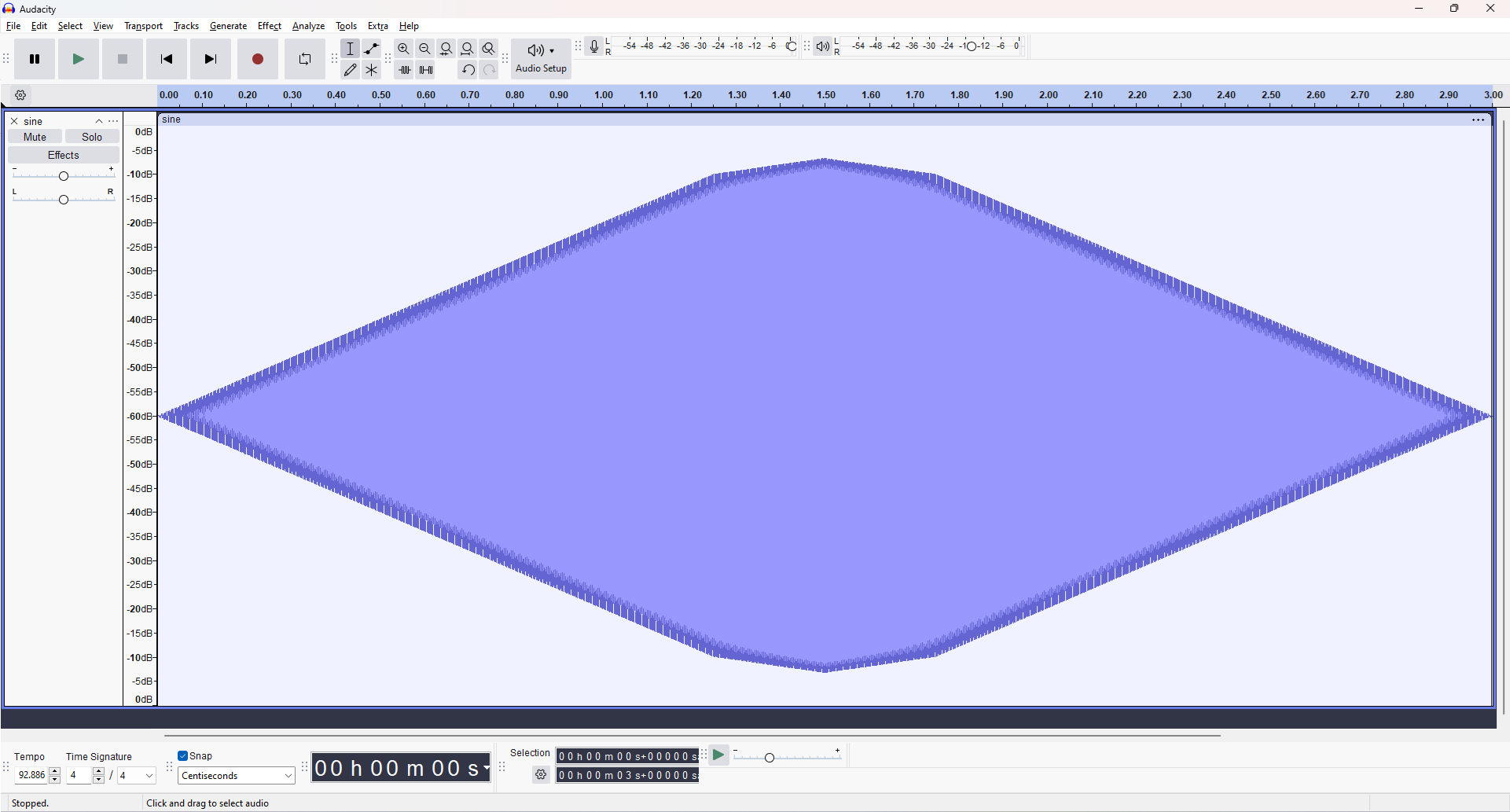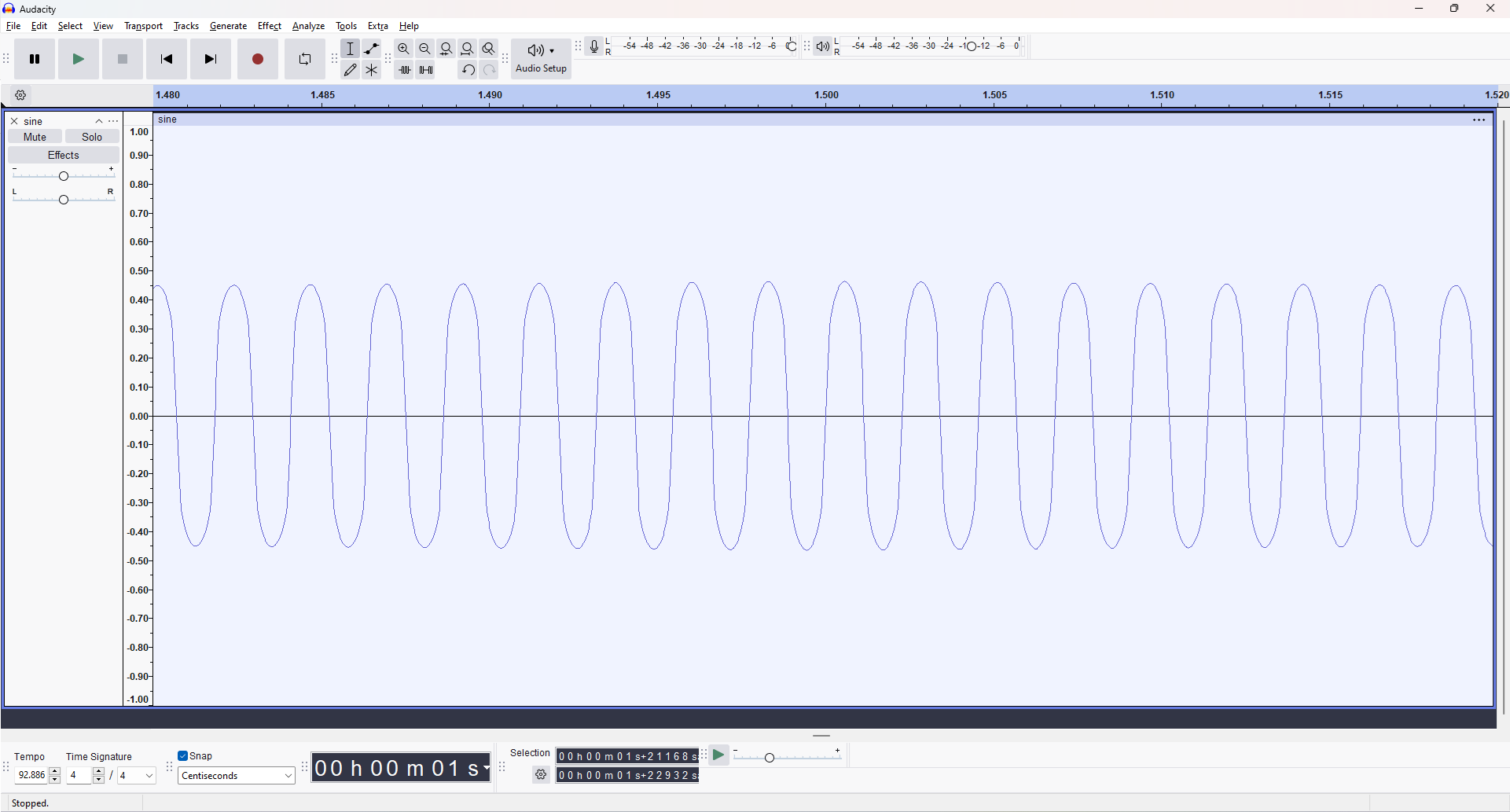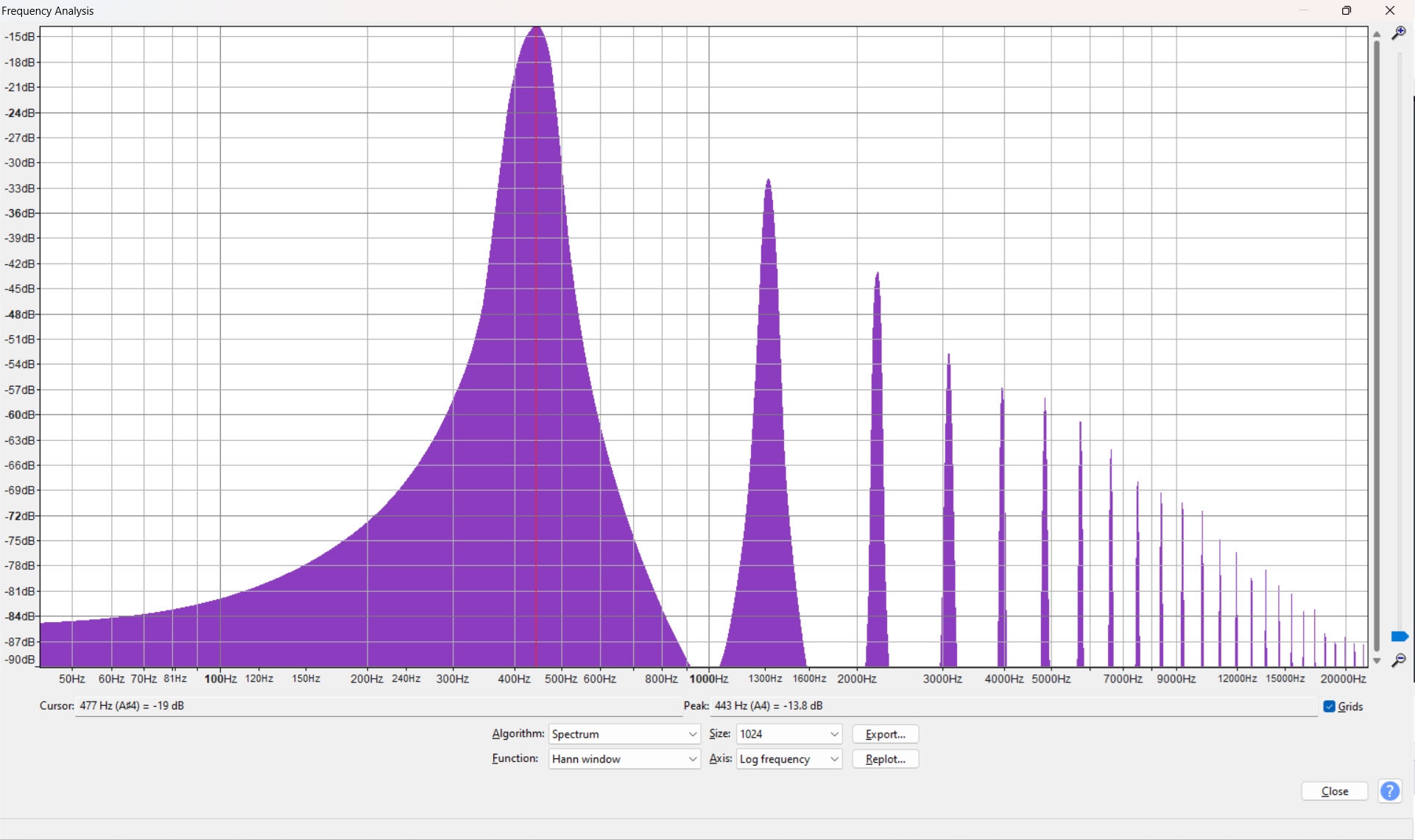This page goes in more detail about the "Compression curve" parameters of the Compressor.
Accessed by:
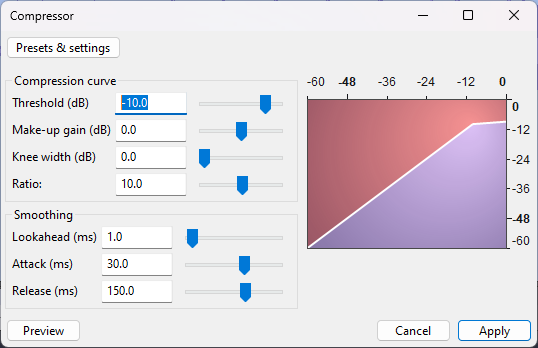
Parameter list
The table below lists the compressor parameters, and illustrates its effect with a test tone as input. All time smoothing parameters are set to zero.
For less confusing illustrations, the maximum ratio was increased to 10000. In practice, the actual maximum (100) should be more than enough. For higher ratios, consider using the limiter instead.
Compression curve settings
| Setting/Description |
Editor |
Waveform (dB) |
Waveform (linear, zoomed) |
Spectrum |
Comments
|
| Input |
N/A |
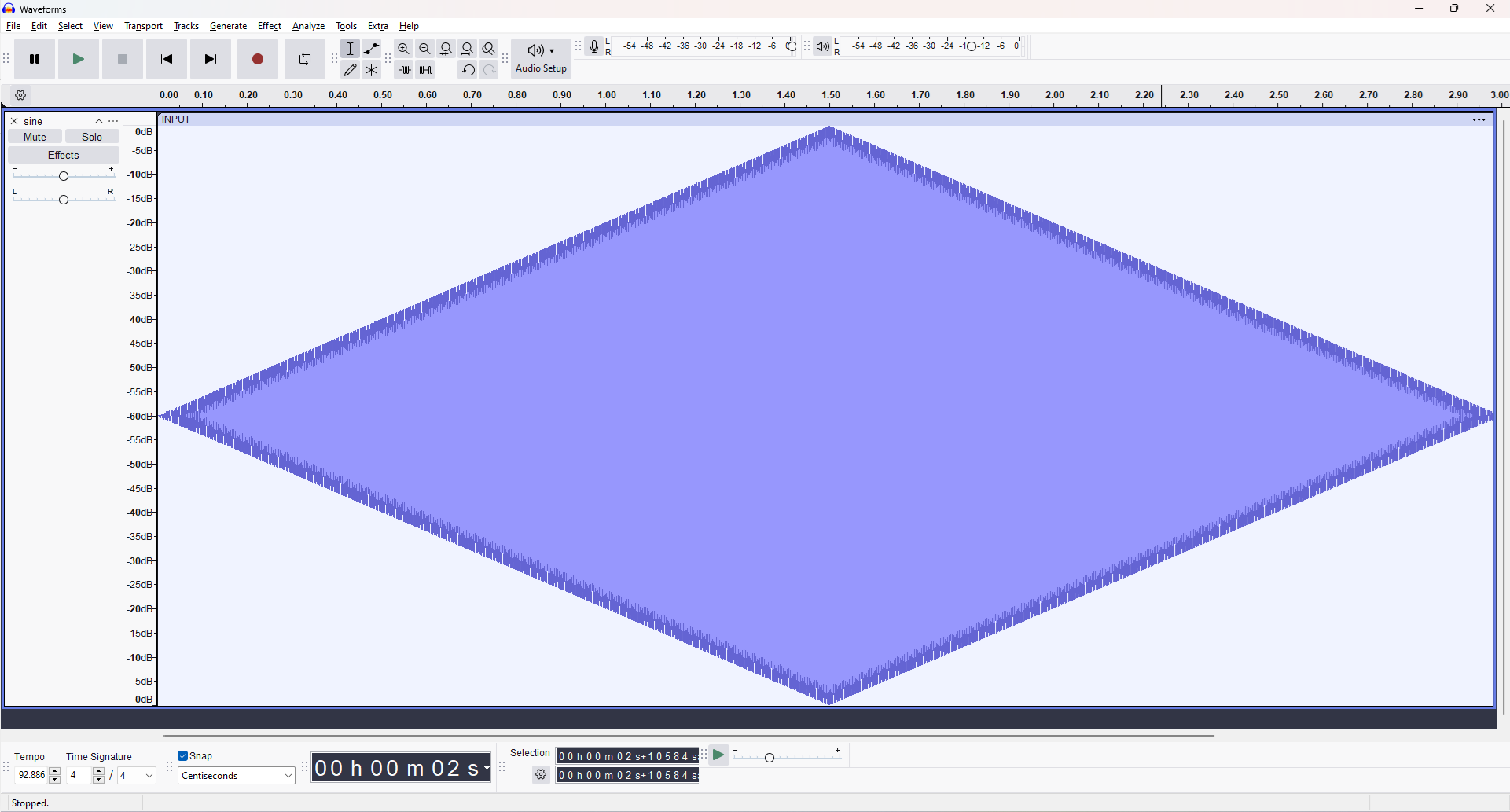 |
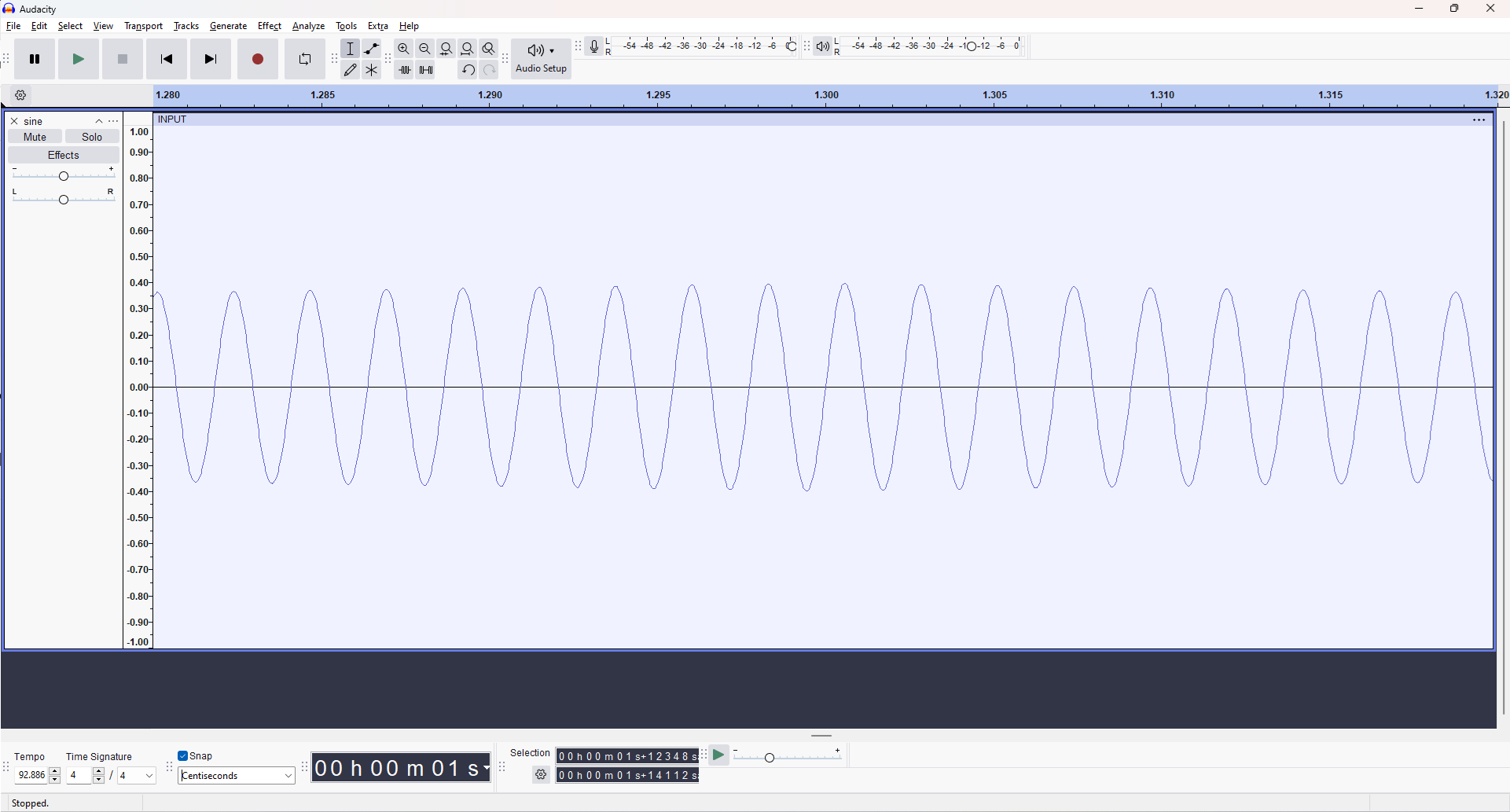 |
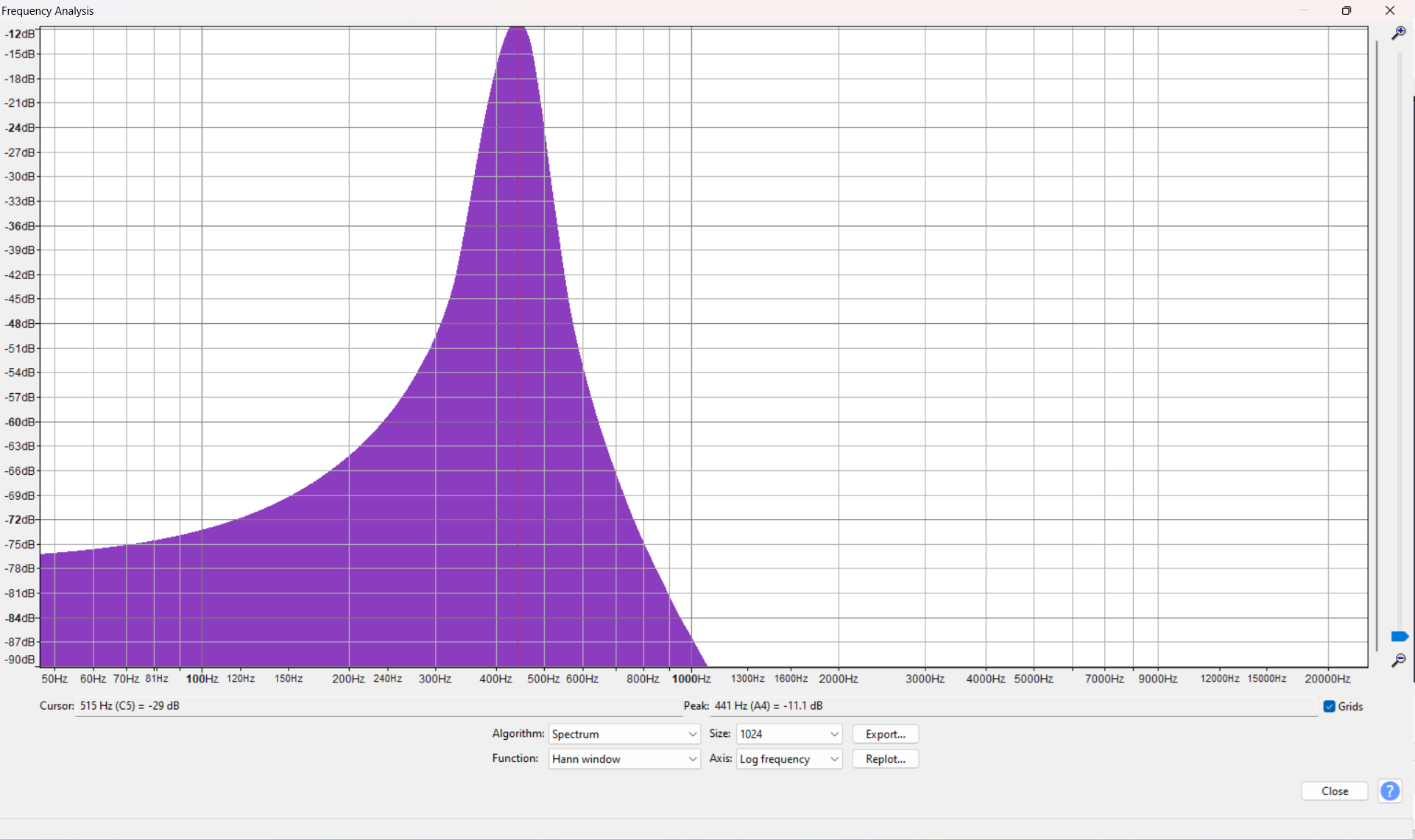 |
A 440Hz sine wave with triangular envelope, ramping up from -60 dB to 0 dB and back.
|
| Threshold |
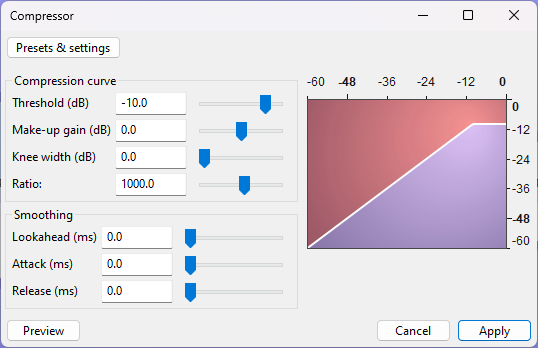 |
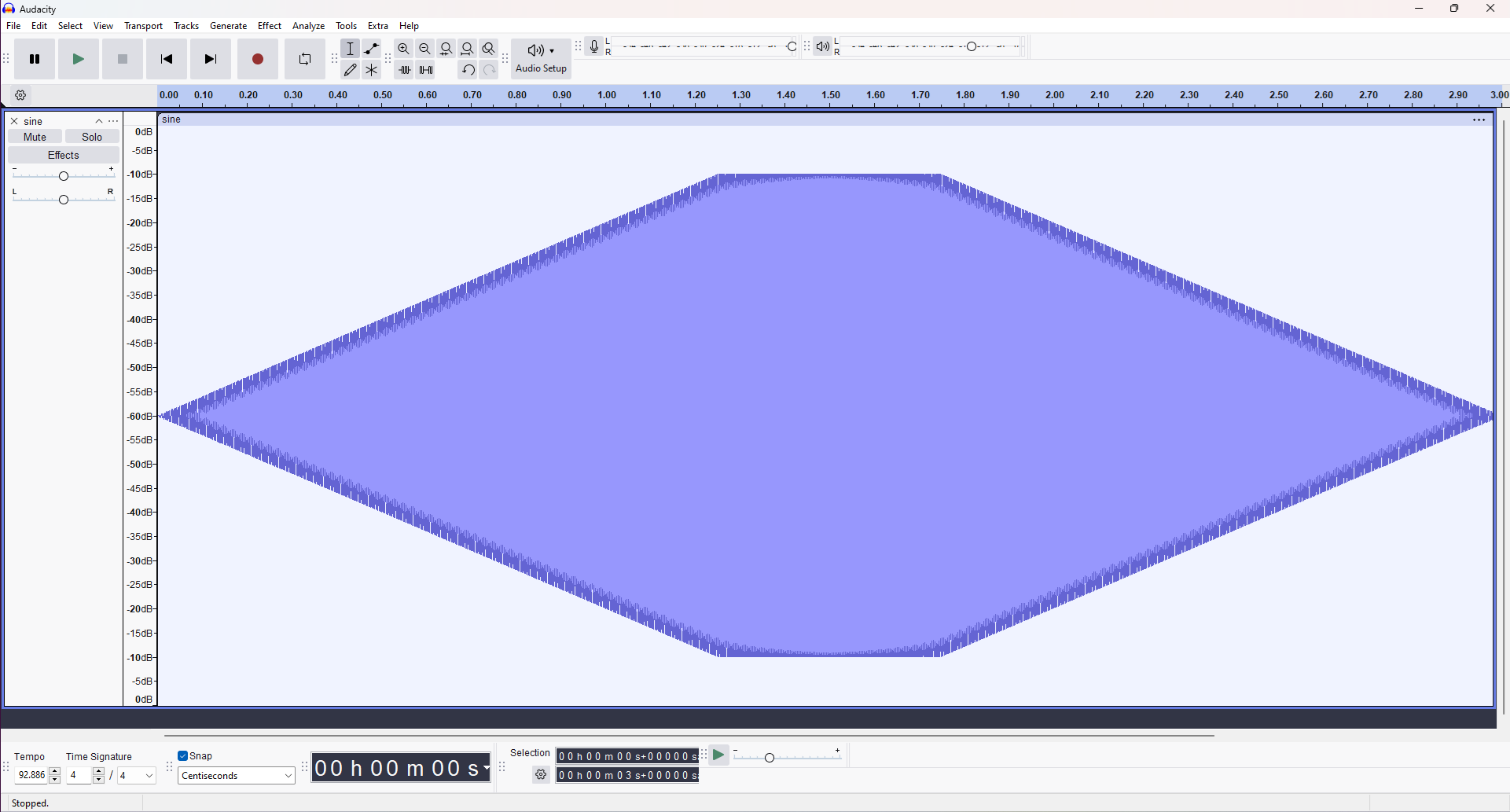 |
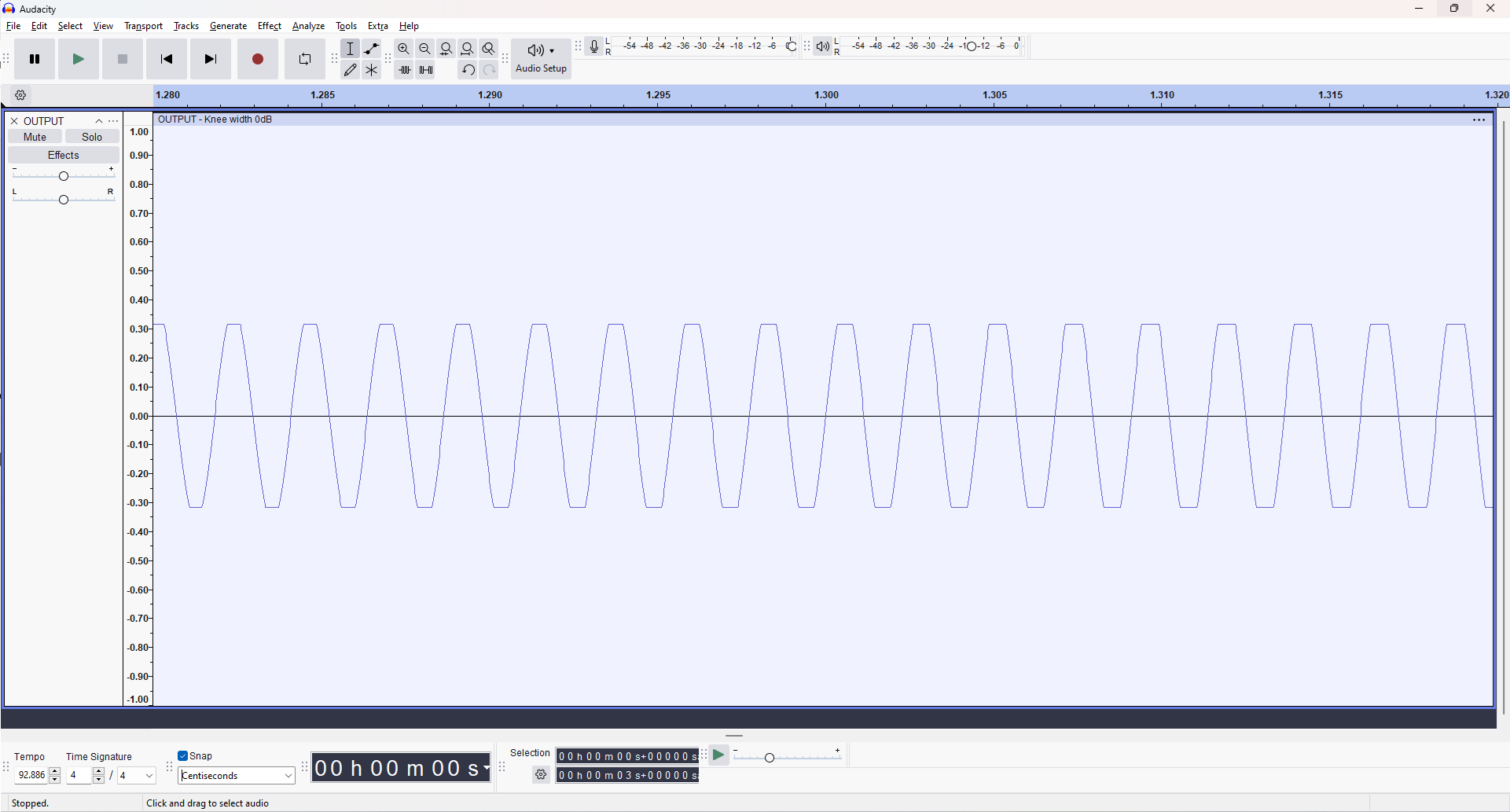 |
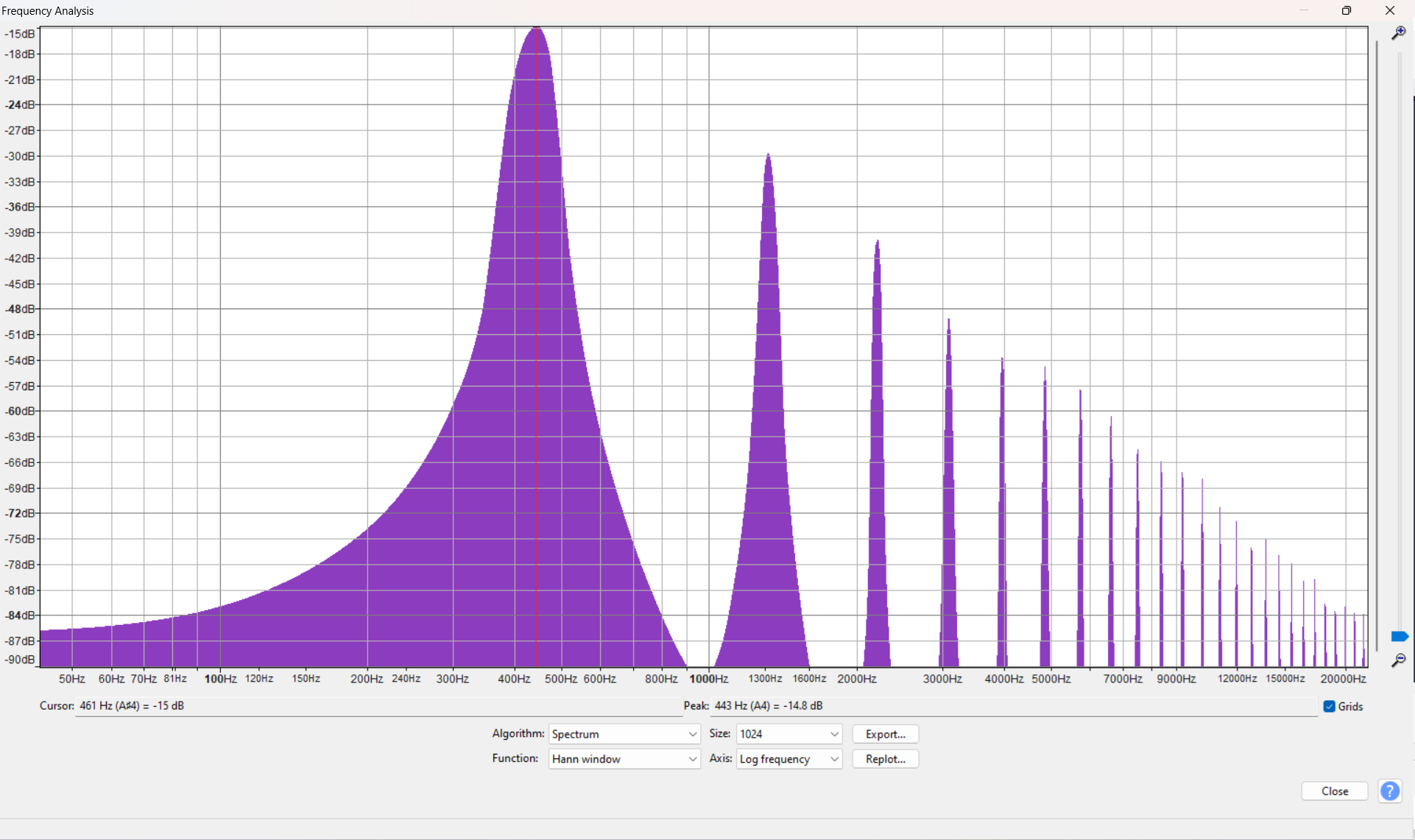 |
Equivalent to hard clipping. Strong harmonic distortion.
|
| Make-up gain |
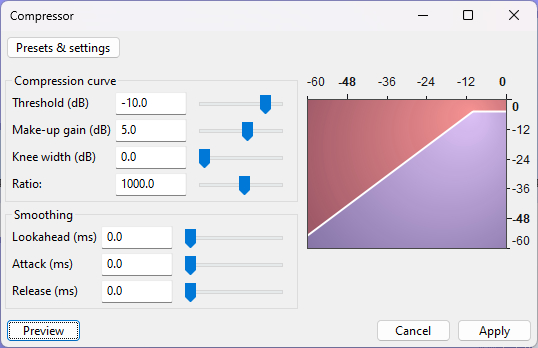 |
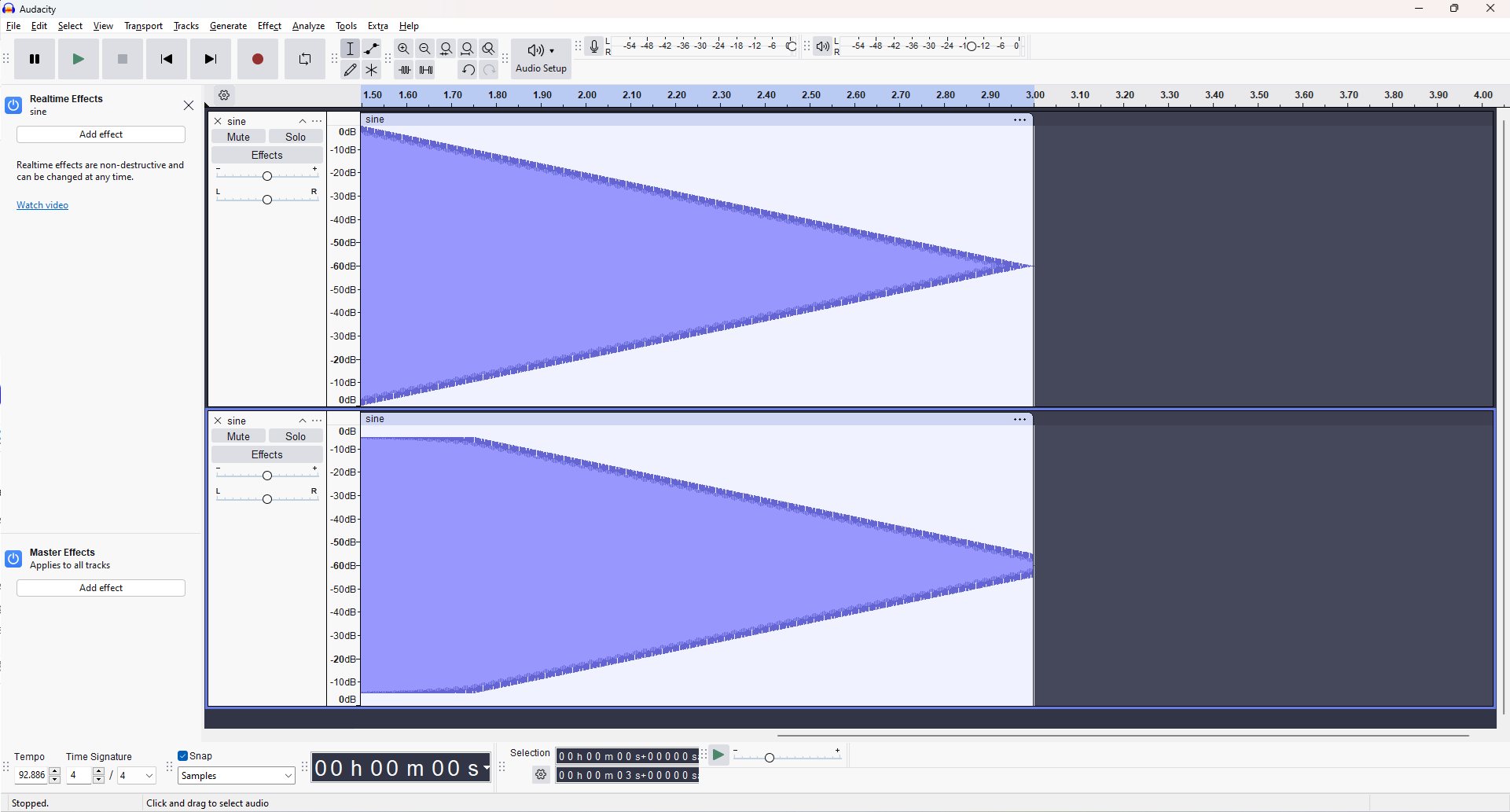 |
No image |
No image |
Amplifies the signal after compression, here by 5 dB.
|
| Knee width |
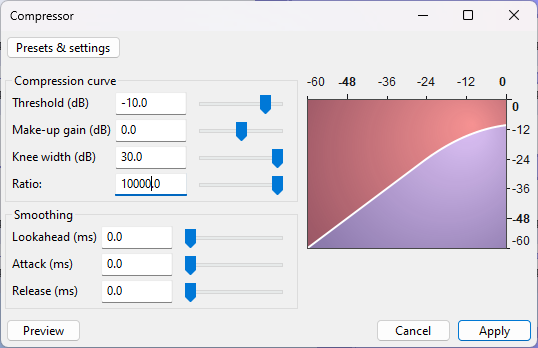 |
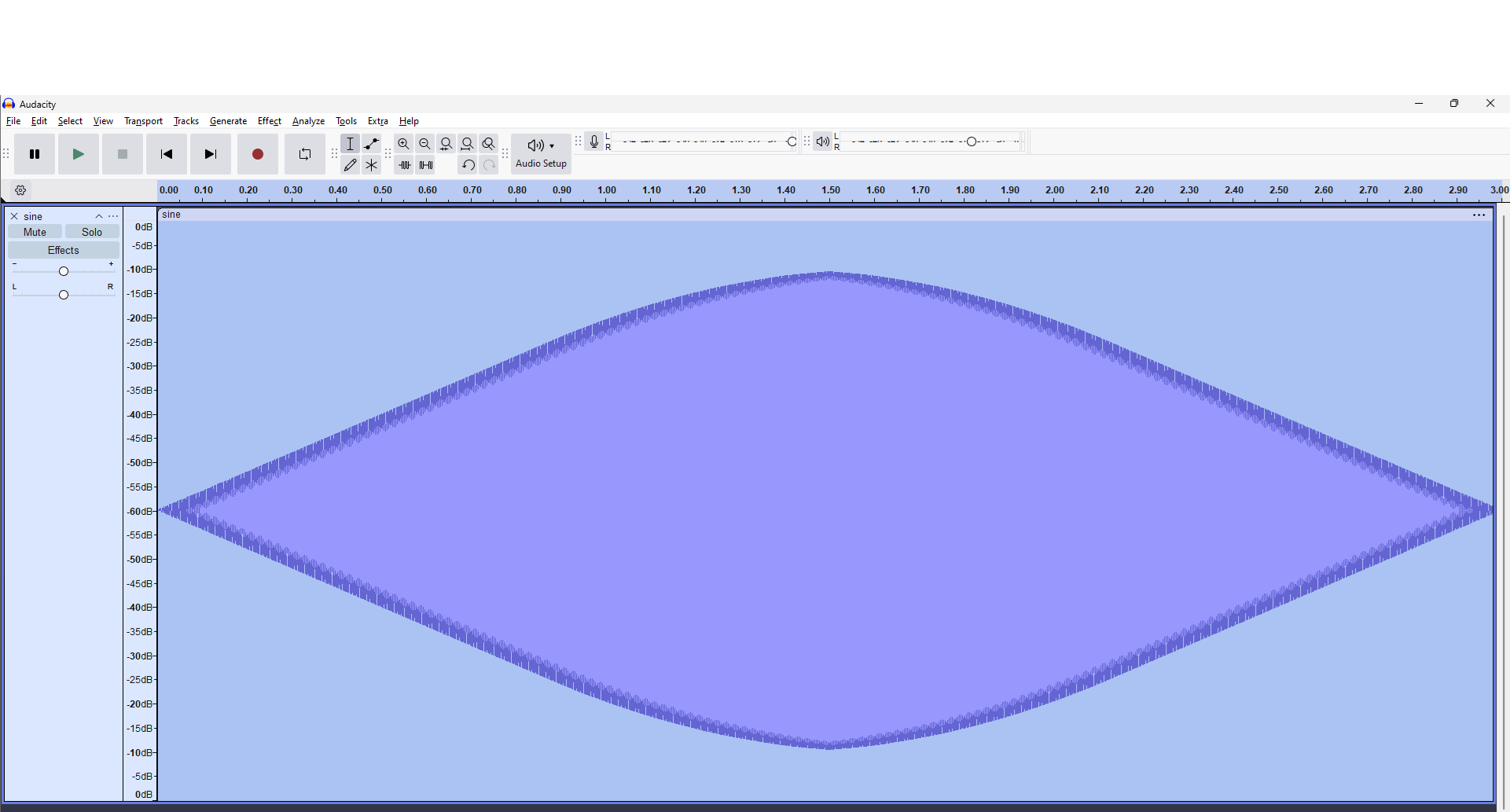 |
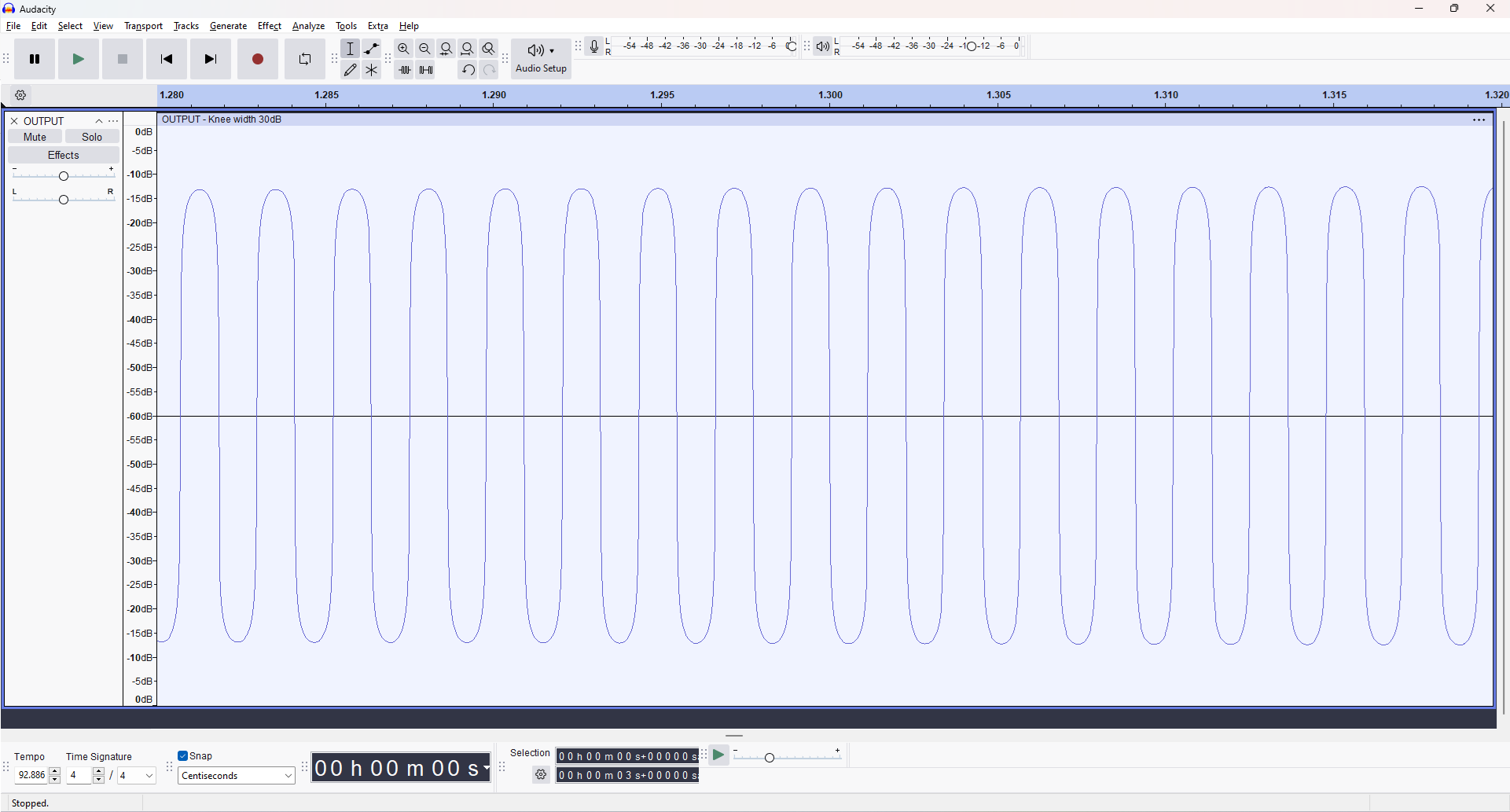 |
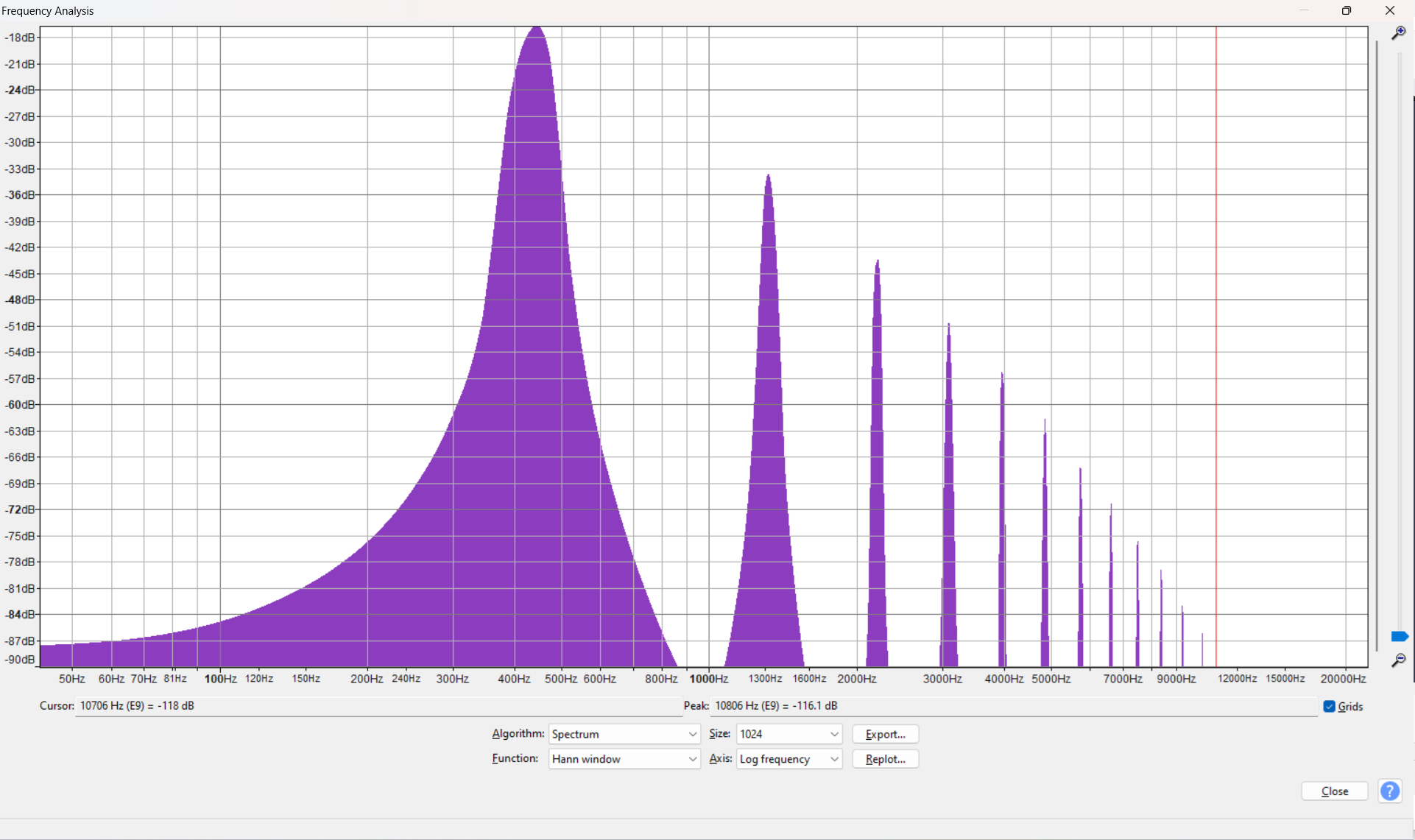 |
Introduces instantaneous smoothing, gradually applying compression even under the threshold. Not as effective as time smoothing, but without its side effects on audio preceeding and following the compression moments. Here somewhat reduces the higher distortion harmonics.
|
| Ratio |
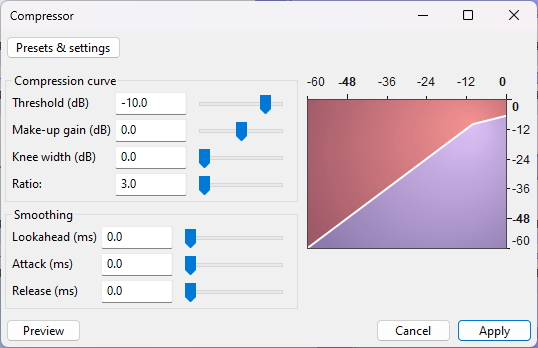 |
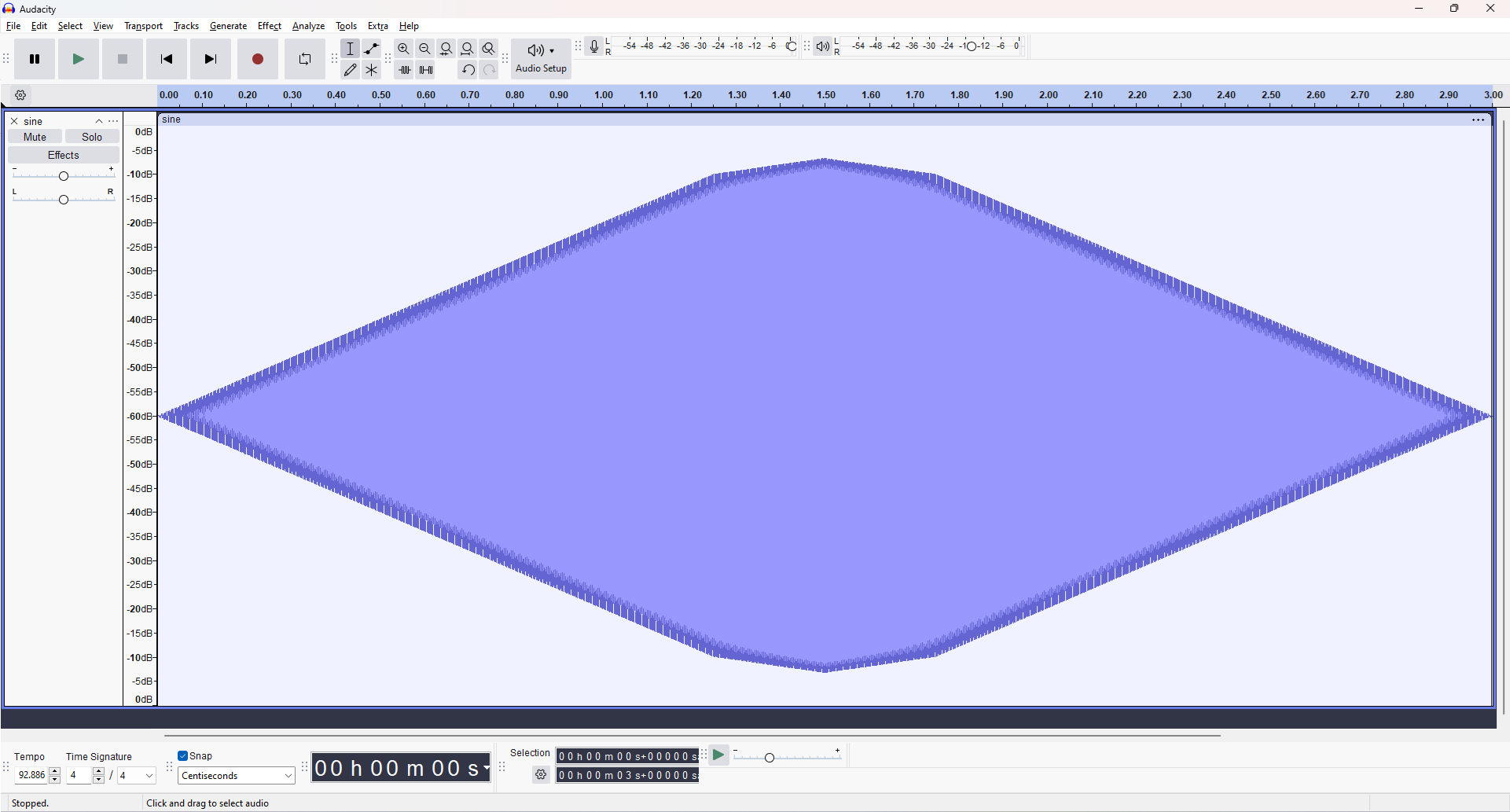 |
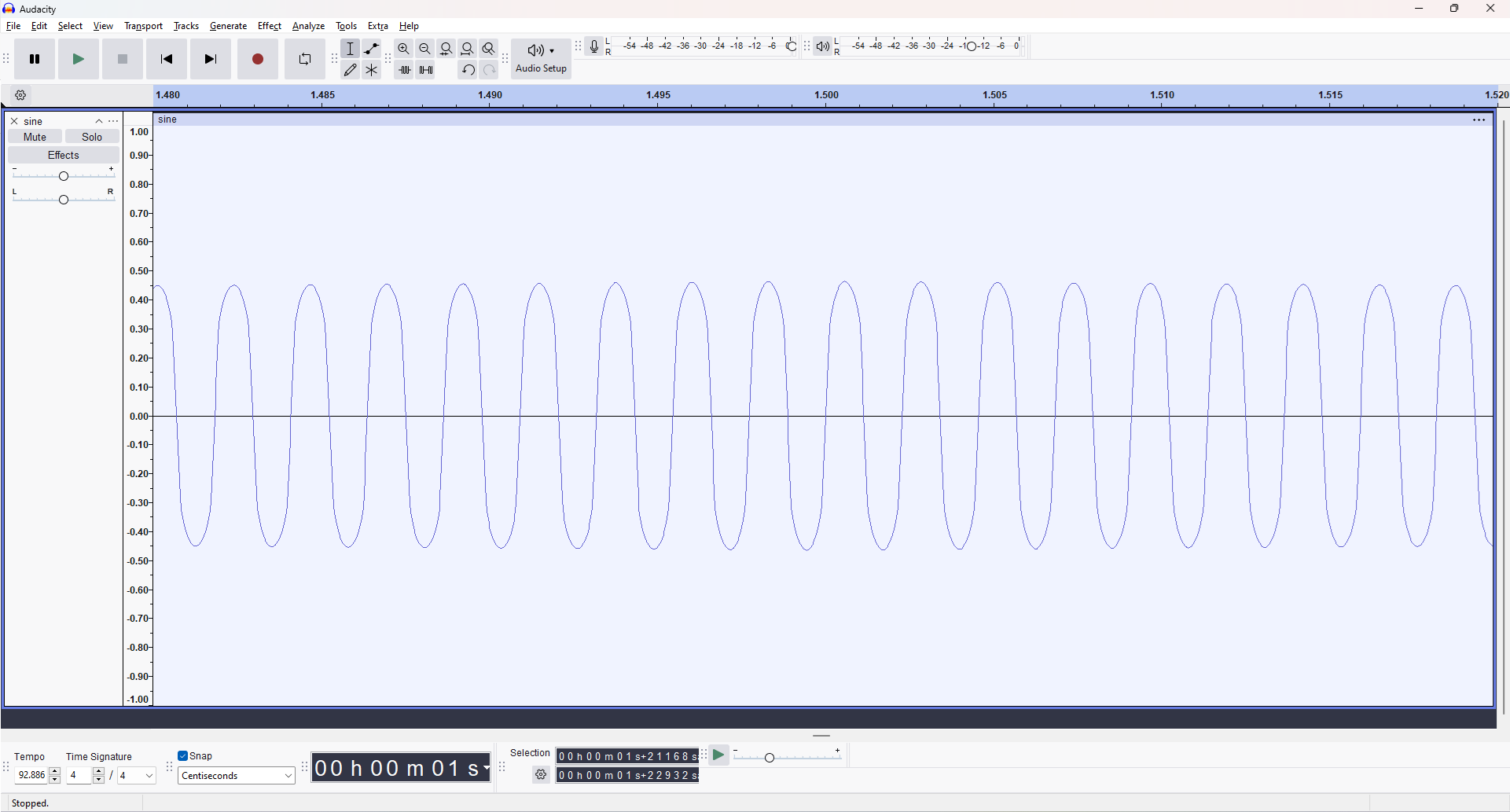 |
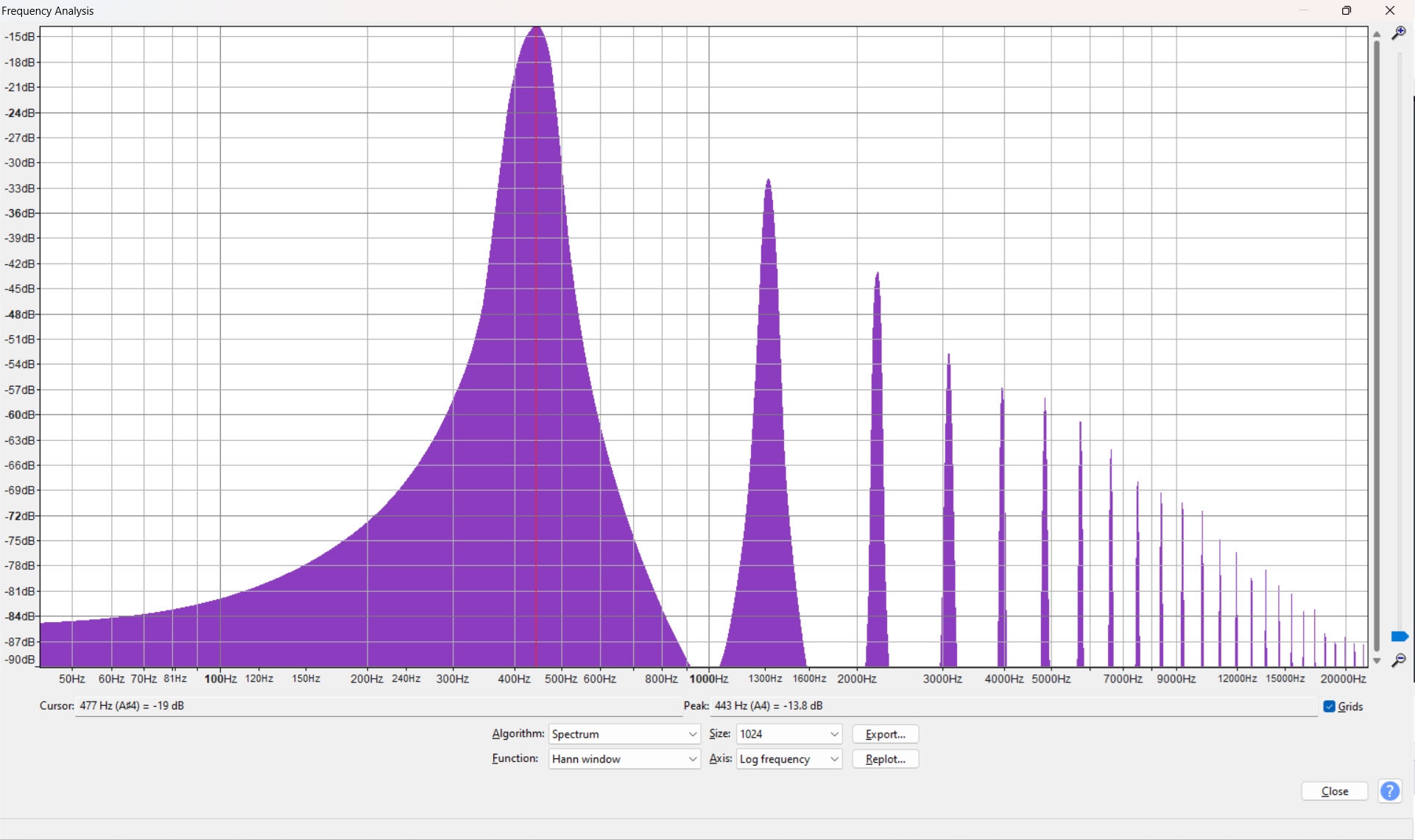 |
Another means of instantaneous smoothing. Compression isn't applied below the threshold, but there can't be a clear ceiling anymore.
|
Links
|< Compressor
|< Index of Effects, Generators and Analyzers
|< Effect Menu