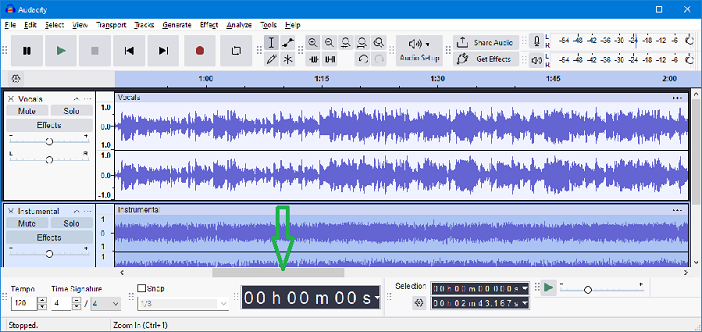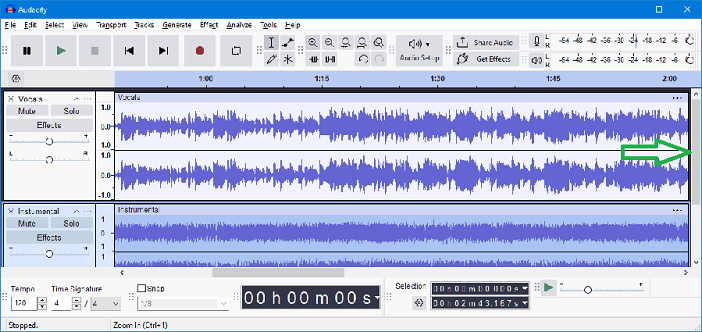Scrollbars
From Audacity Development Manual
Audacity has two Scrollbars which enable you to scroll the displayed tracks horizontally and nertically.
| These only work when Audacity is not playing or recording. |
Contents
The horizontal scrollbar
Clicking and dragging on the gray block on the horizontal scrollbar enables you to scroll the tracks left and right.
- Clicking on the chevrons at the end of the scrollbar or the light gray space will scroll the tacks incrementally.
The vertical scrollbar
Clicking and dragging on the gray block on the vertical scrollbar enables you to scroll the tracks up and down.
- Clicking on the chevrons at the end of the scrollbar or the light gray space will scroll the tacks incrementally.