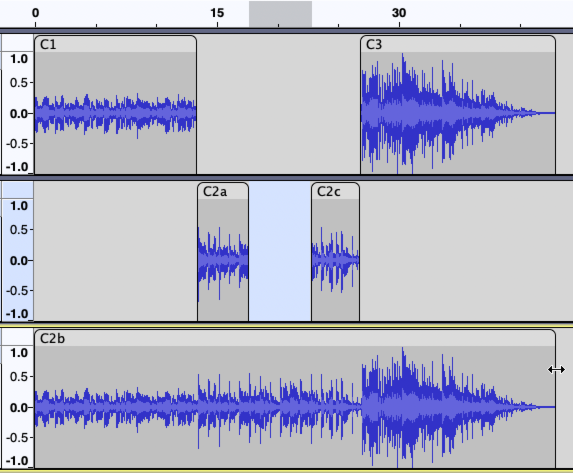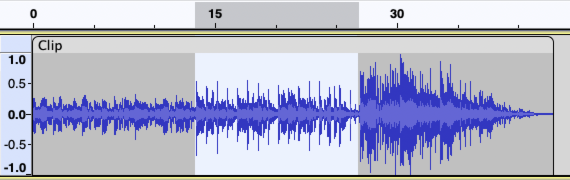Clips examples
From Audacity Development Manual
An example of creating clips, and how they can be expanded.
The images on this page have RMS display turned on, the light color in the center of the waveform.
|
:A selection in a clip
- After (note: the clips have been renamed for clarity)
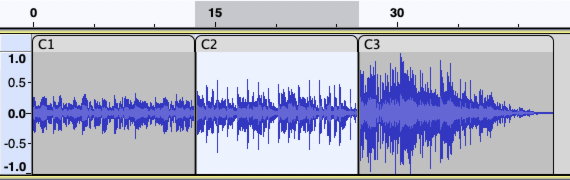
- Clip "C2" can be dragged into a new audio track and then split into three clips (note: the clips have been renamed for clarity)
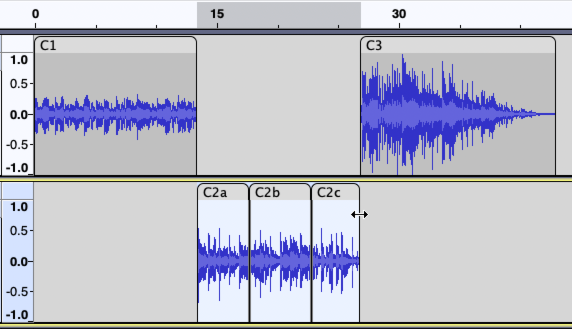
Note the double-headed arrow cursor to the right of clip "C2c" indicating that it can be expanded
- After expanding clip "C2c"
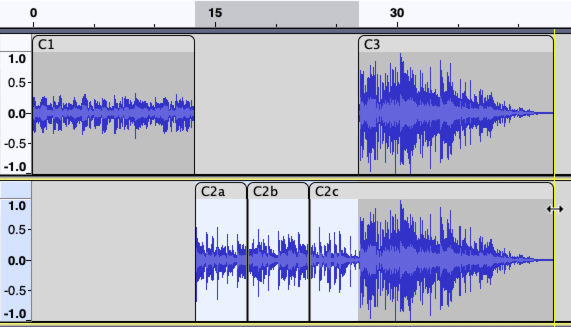
When a new clip is created from an existing clip, the new clip contains all the audio contained in the clip it was created from
- Clip "C2b" can be dragged into a new audio track
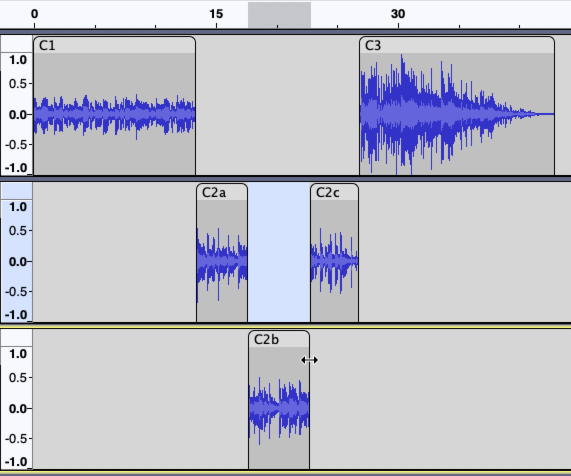
- Clip "C2b" (now in the third audio track) can be expanded both left and right.