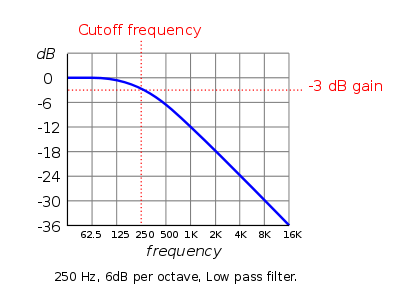Low-Pass Filter
From Audacity Development Manual
(Redirected from Low Pass Filter)
Low-Pass Filter passes frequencies below its cutoff frequency and attenuates frequencies above its cutoff frequency. This effect can therefore be used to reduce high pitched noise.
Note carefully that when you apply an effect to a time-stretched clip the changed speed of the clip will be automatically rendered.
|
- Accessed by:

Frequency (Hz)
Sound above this cutoff frequency in Hz is not eliminated but increasingly attenuated as the frequency rises further above the cutoff.
The cutoff frequency (sometimes also called corner frequency) defines the point at which the audio is reduced by 3 dB. Thus there will also be a small and decreasing amount of attenuation just below the cutoff frequency as in the following image.
Roll-off (dB per octave)
Roll-off sets the steepness of the attenuation above the corner frequency. Higher roll-off values give a steeper slope to the attenuation. For example, with a roll-off of 6 dB per octave, the sound decreases by 6 dB in amplitude for each octave above the cutoff frequency (an octave above is double the frequency).
| To achieve more attenuation, run the effect again or use a greater roll-off. |